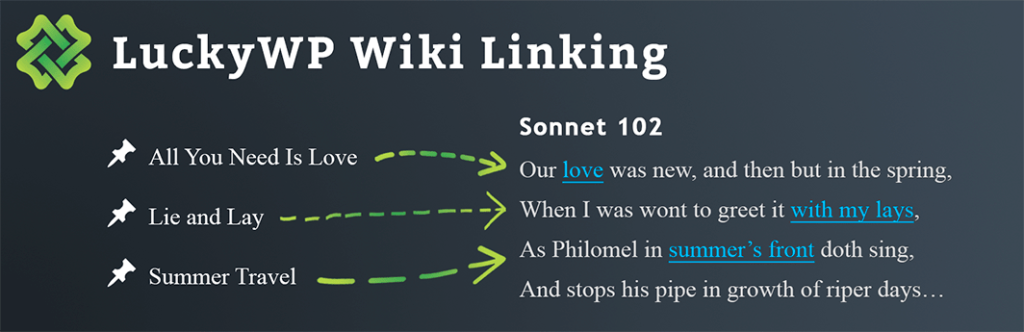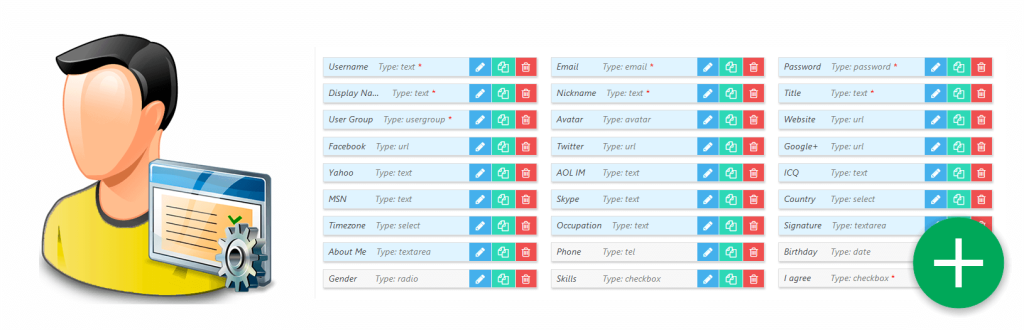LuckyWP Wiki Linking plugin allows to easily organize a linking in the wiki style on the website: you specify the keyword phrases for a post, and the plugin places links to this post on other website pages that have the keyword phrases are present in the text.
LuckyWP Wiki Linking
You DON’T NEED to manually place each individual link, the plugin will make it for you.
When placing a link in a post, whole words are only taken into account. For example, the link with the keyword phrase bus will be added to the text:
She got on the bus at Clark Street.
… and the link will NOT be added to the text:
I’m here on business.
In addition to links to the posts of the website, you can also place custom external links by specifying them when adding a keyword phrase.
The typical use cases:
- When creating/changing a post we add a keyword phrase to it.
- Profit! Links to the post are already available on other website pages.