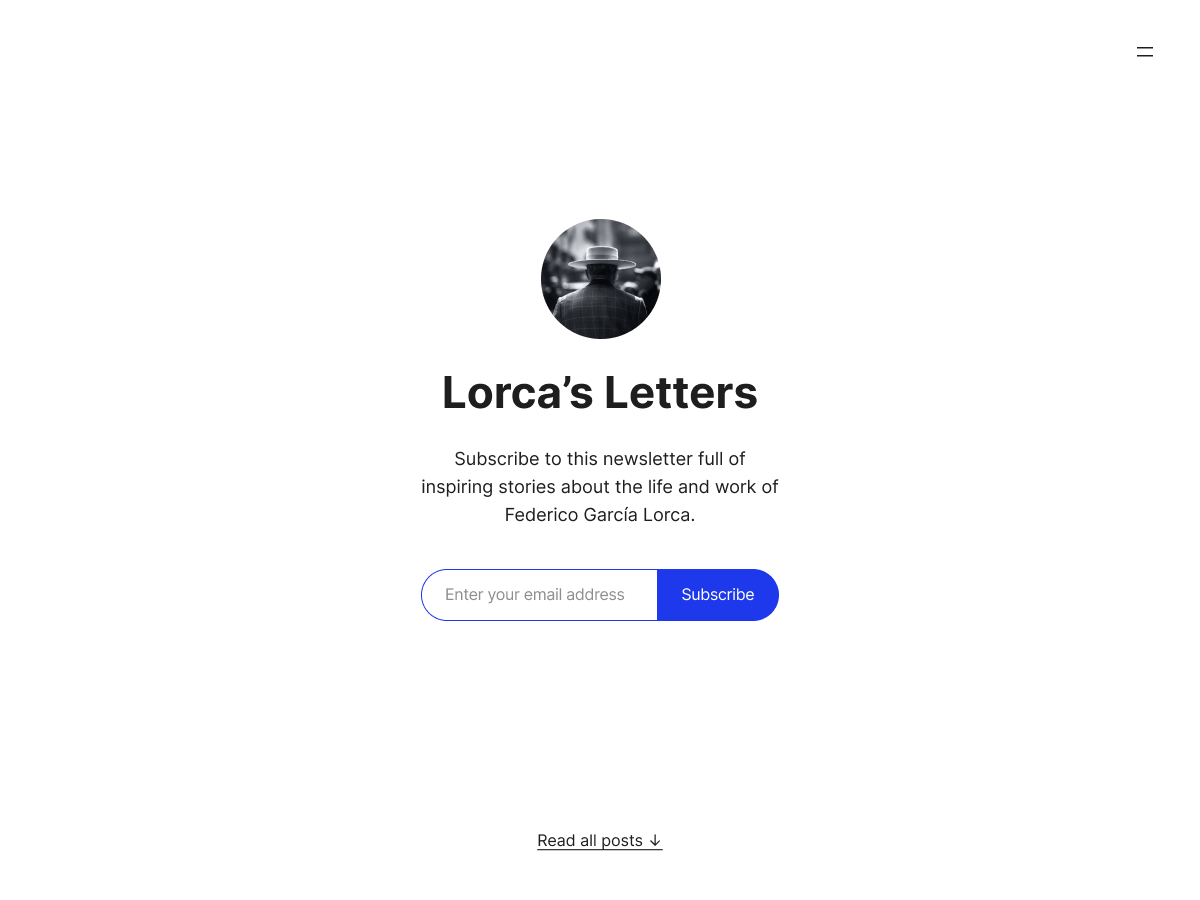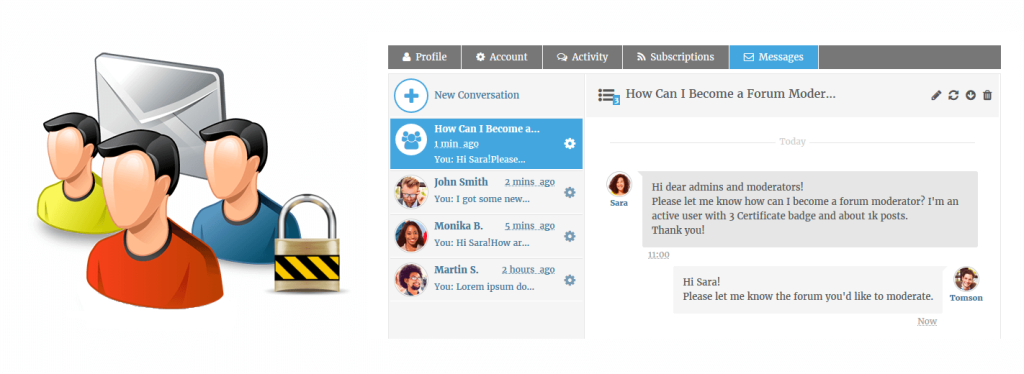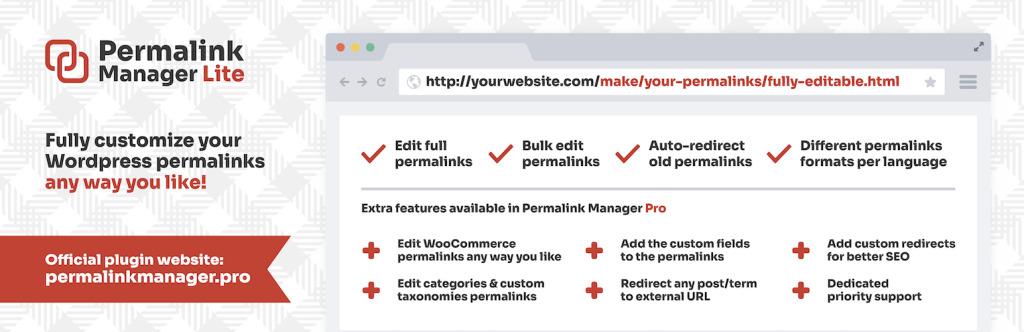Automattic has published a Lettre Newsletter Theme to WordPress.org at the end of December 2022 using Lettre as the default theme.
Lettre Newsletter Theme is a self-hosted version of block theme, you can publish a newsletter using Jetpack, a newsletter landing page and certainly the only block theme.
Combined with Jetpack’s subscription feature, this is one of the most seamless ways to distribute a newsletter without all the extra steps of copying the content into a newsletter service’s editor.
Demo Link: https://wp-themes.com/lettre/
Lettre Newsletter theme puts the focus on the subscription form, which is the most important thing that a newsletter landing page can do – make it easy for people to sign up your newsletter.
All of these elements in the home page design are blocks, making it easy for them to be removed or rearranged.
Lettre Newsletter theme – 15 block patterns
Lettre comes with 15 block patterns for building different pages and designs, including about the author(s), a bold color signup, a two-column signup, various designs for the newsletter intro with light and dark background images, newsletter signup with media on the left, newsletter signup with logos for the background, a list of posts, an in-post article promo, three columns of text, and more.

Lettre newsletter theme is designed to be used with Jetpack’s Subscription block, which uses WordPress.com’s infrastructure to manage emails and subscribers. If you like the subscription form design but are already using another newsletter service, the Jetpack Subscribe block can be replaced with any other block, including the shortcode block for newsletter services that haven’t yet made their subscription forms available via a block.
Be advised, you may need to rewrite some CSS to ensure that the subscribe form matches the original design.