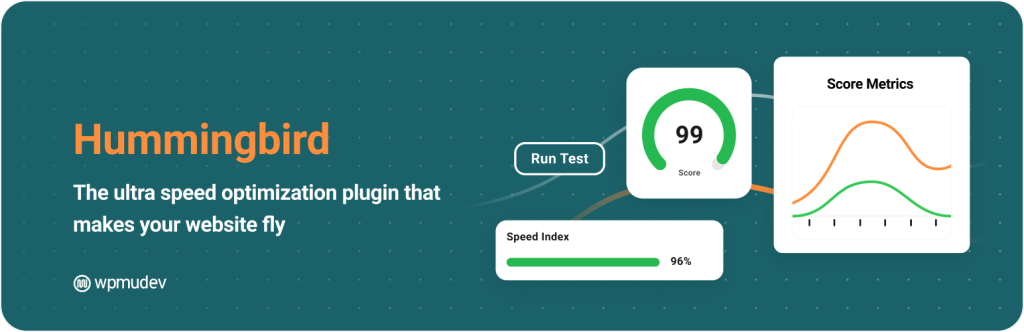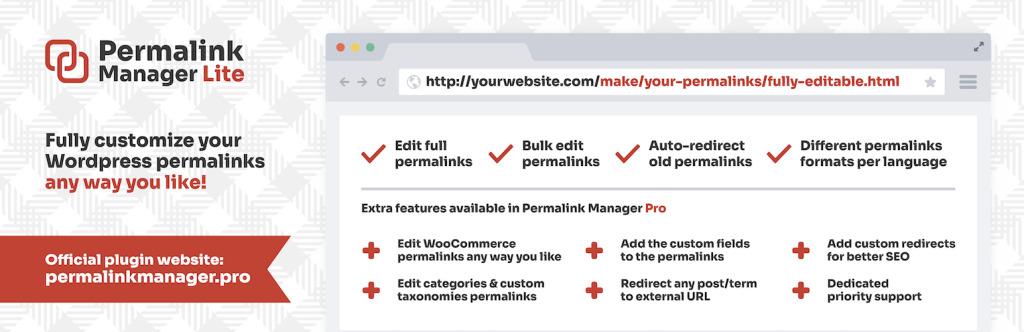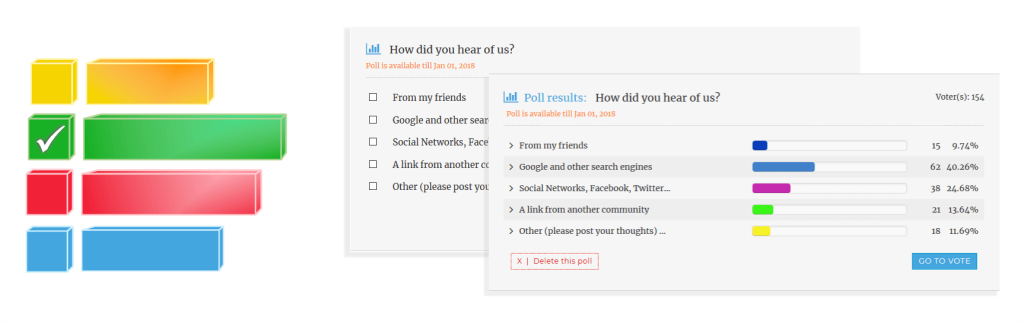What Is Table Of Contents?
A table of contents, usually headed simply Contents and abbreviated informally as TOC, is a list, usually found on a page before the start of a article, of its chapter or section titles or brief descriptions with their commencing page numbers.
Why Do You Need WordPress Table Of Contents?
A long block of content will bore your visitors.
WordPress Table Of Contents Plugin Keep your visitors focused on content and help them find the right information.
WordPress Table Of Contents Plugin
makes your WordPress articles more readable & increase your SEO!
And Google Love table of contents!
There are many WordPress Table Of Contents Plugins, and most of them are Free to use.
BEST WordPress Table Of Contents Plugins 2022

Fixed TOC – Paid ($20)
Fixed TOC scans headings through the post content automatically and creates the table of contents, Fixed in the page display. Users can faster find the content they want.
Fixed TOC can automatically create Table Of Content for WordPress post content, Support any post types.
Fixed TOC PAID VERSION (ON CodeCanyon.net)
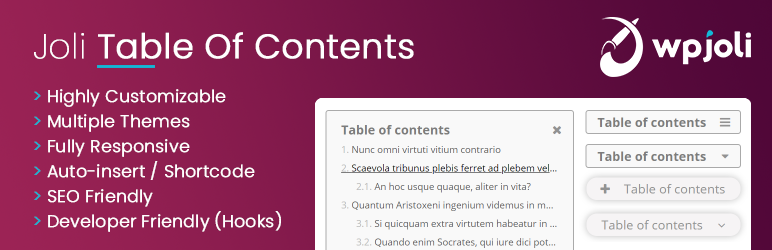
Joli Table Of Contents – Free & Paid ($29.99)
Joli Table Of Contents Plugin adds a SEO-friendly Table of Contents to your posts/pages.
Makes your WordPress website look more valuable for both your visitors and Google.
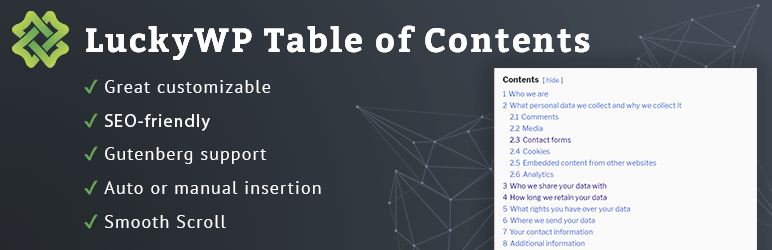
LuckyWP Table of Contents – Free
LuckyWP Table of Contents creates SEO-friendly table of contents for your posts, pages or custom post types.
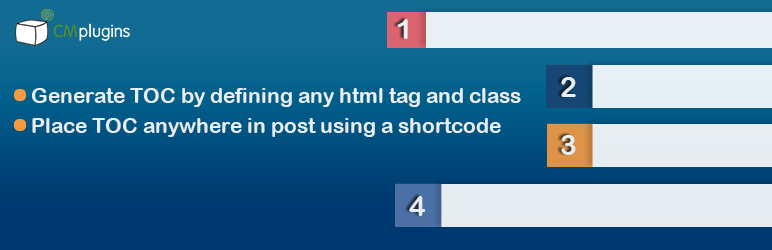
CM Table Of Contents – Free
CM Table Of Contents is a WordPress table of contents plugin allows users to generate a table of contents which can be added to any page or post of your WordPress site. CM Table Of Contents plugin supports building a multi level table of contents which is fully customizable and lets users create a content specific index of your content with shortcodes.

Rich Table of Contents – Free
Rich Table of Contents is a table of contents generation plugin from Japan that allows anyone to easily create a table of contents.

Table of Contents Plus – Free
Table of Contents Plus is a powerful yet user friendly TOC plugin that automatically creates a context specific index or table of contents (TOC) for long pages and custom post types.

Table of Contents Block – Free
Table of Contents Block creates a Table of Contents within Gutenberg editor with various styling controls and settings.
FEATURES:
Hierarchical View
Bullets or Numbers list
Include or Exclude headings
Make it Collapsable
Individual styling options

Kadence Blocks – Table of Contents
Allow your readers to navigate your content easily with a table of contents block. Includes smooth scroll to anchor.
The Table of Contents Block is a great way to provide navigation for your long post content. You can choose which heading levels to account for. Optional smooth scroll to anchor can be enabled. Where this block really stands out is that it can be added to a sticky sidebar and has a scroll spy which can highlight which heading the user is currently scrolled to. This block does not need to be part of the post content but instead can be hooked into a sidebar to placed in a sticky area or even a modal.