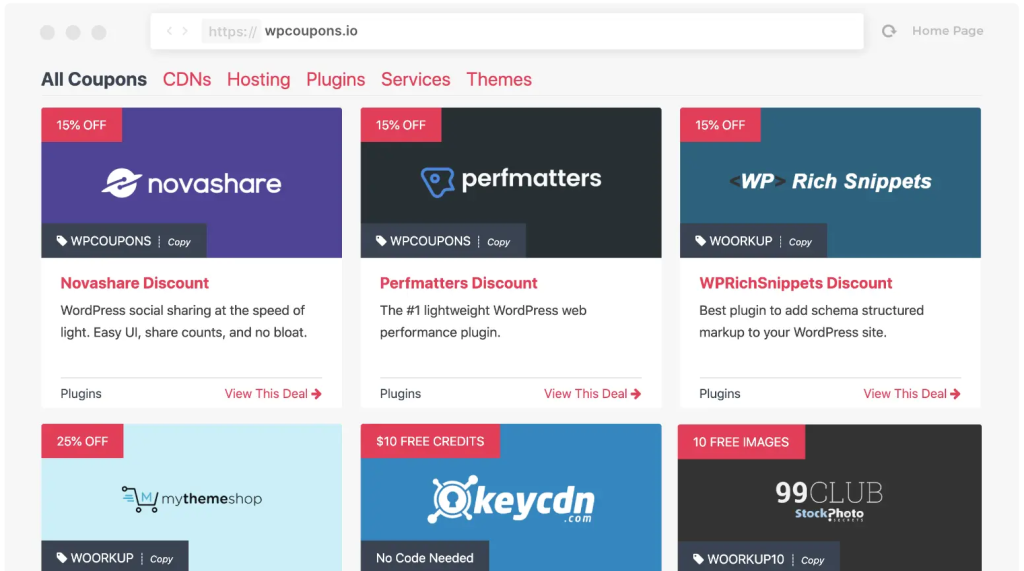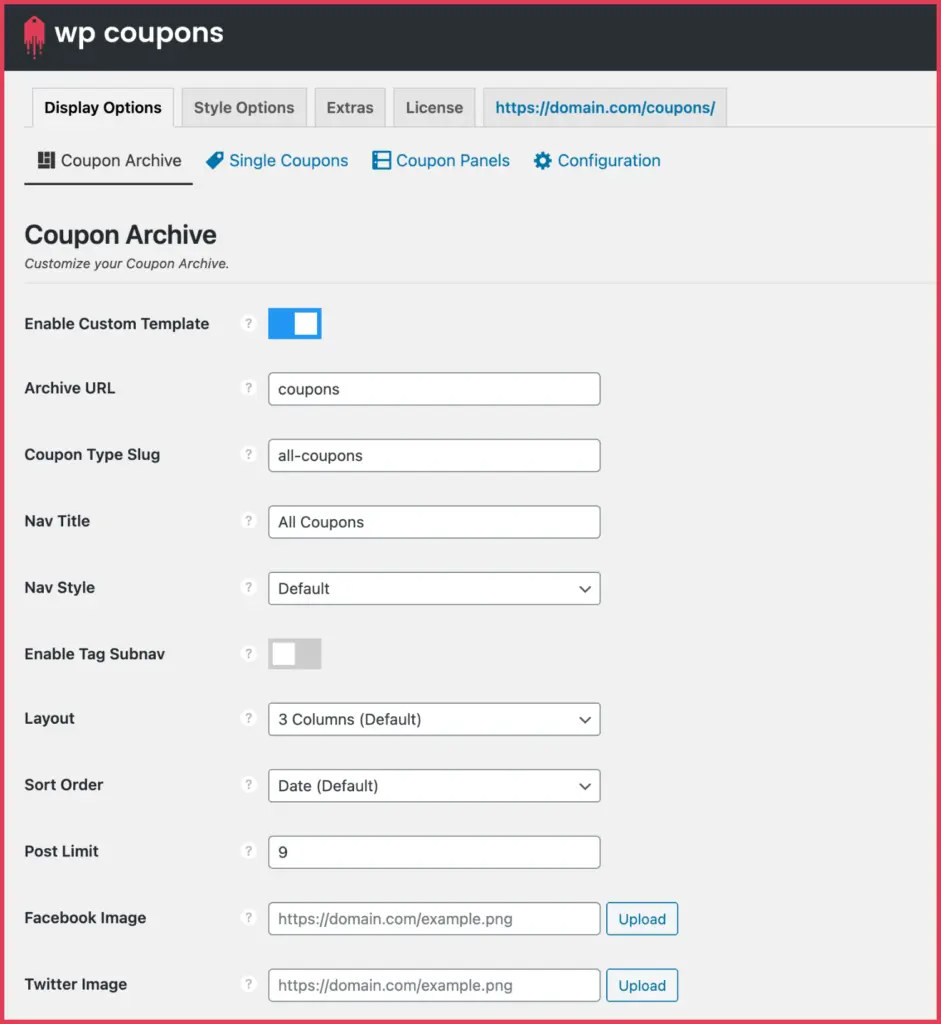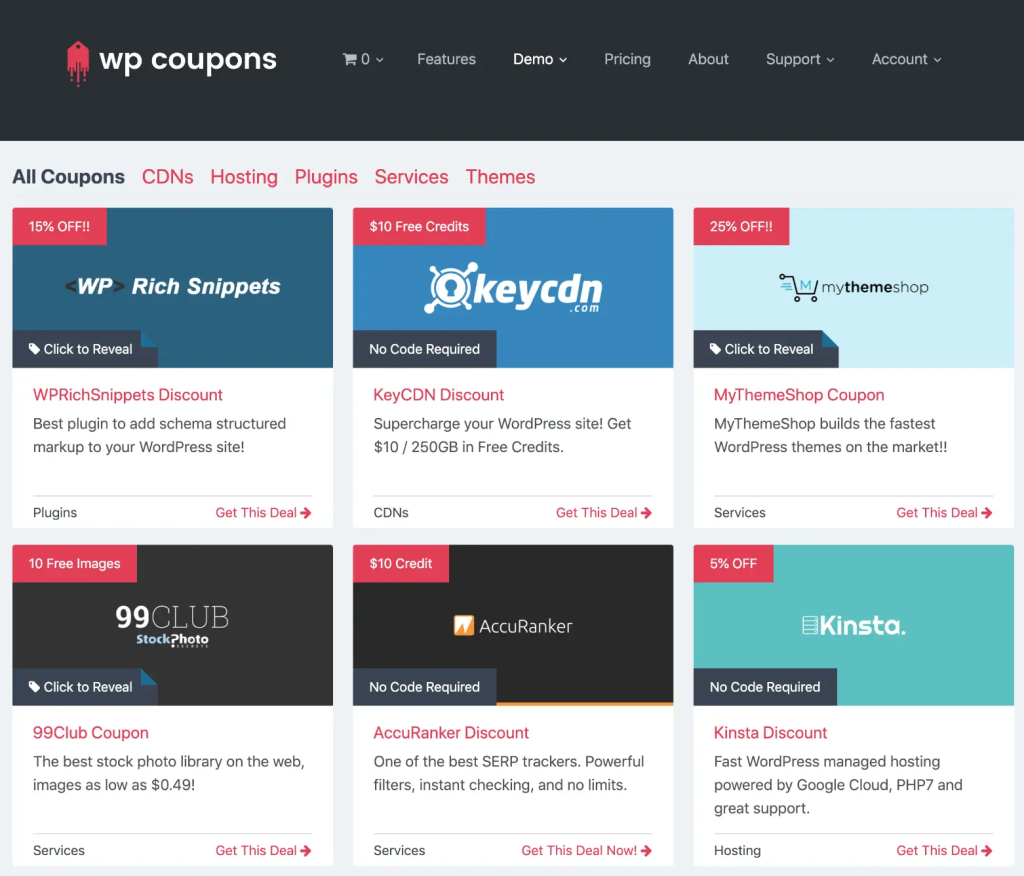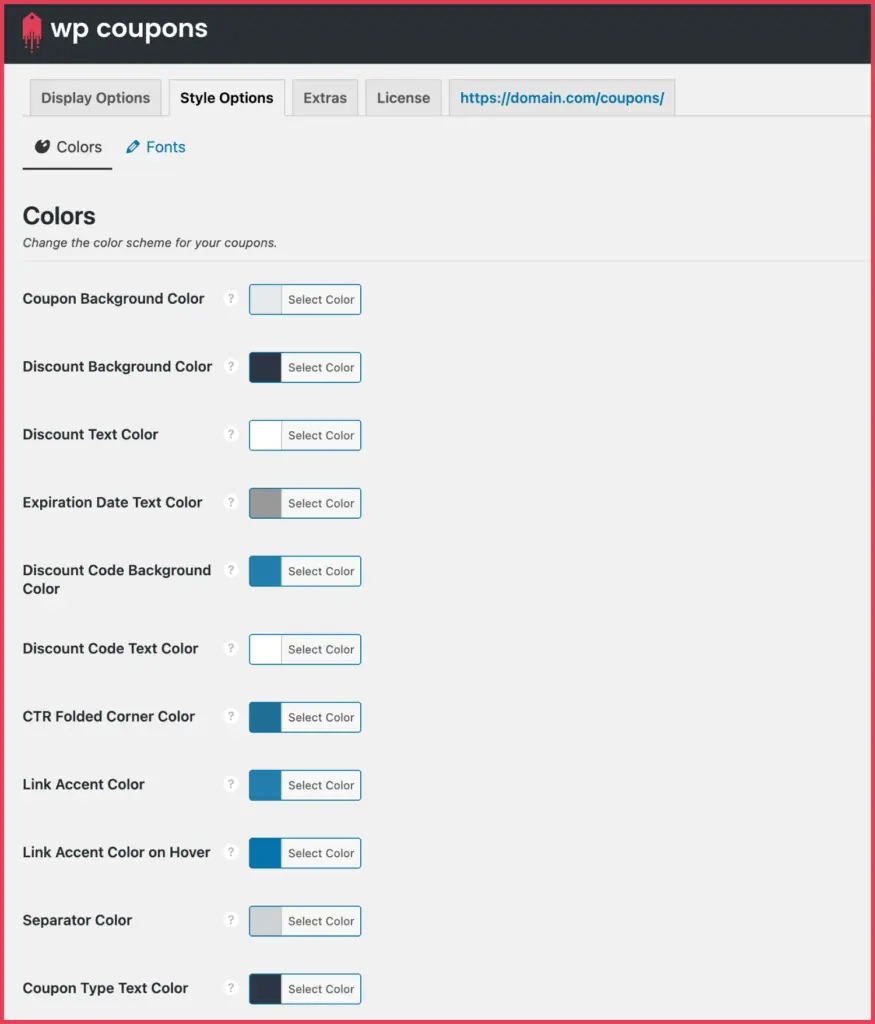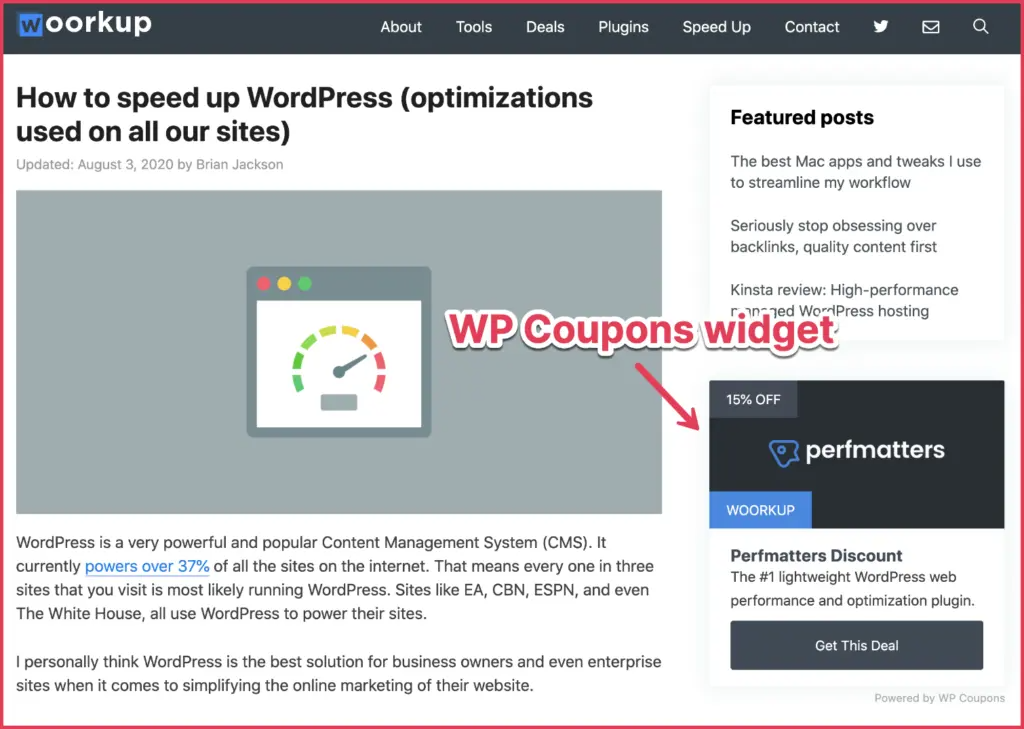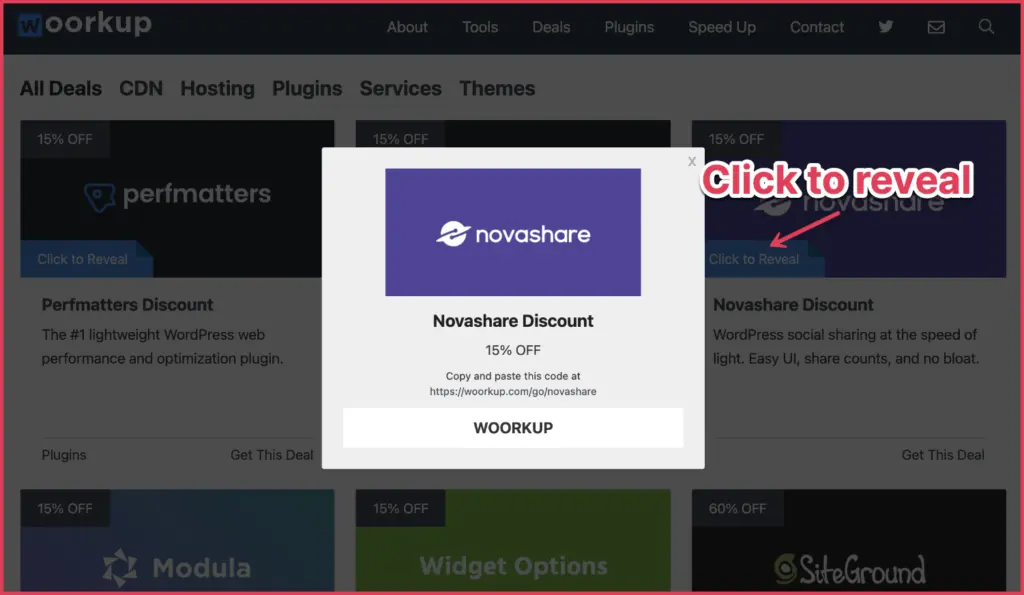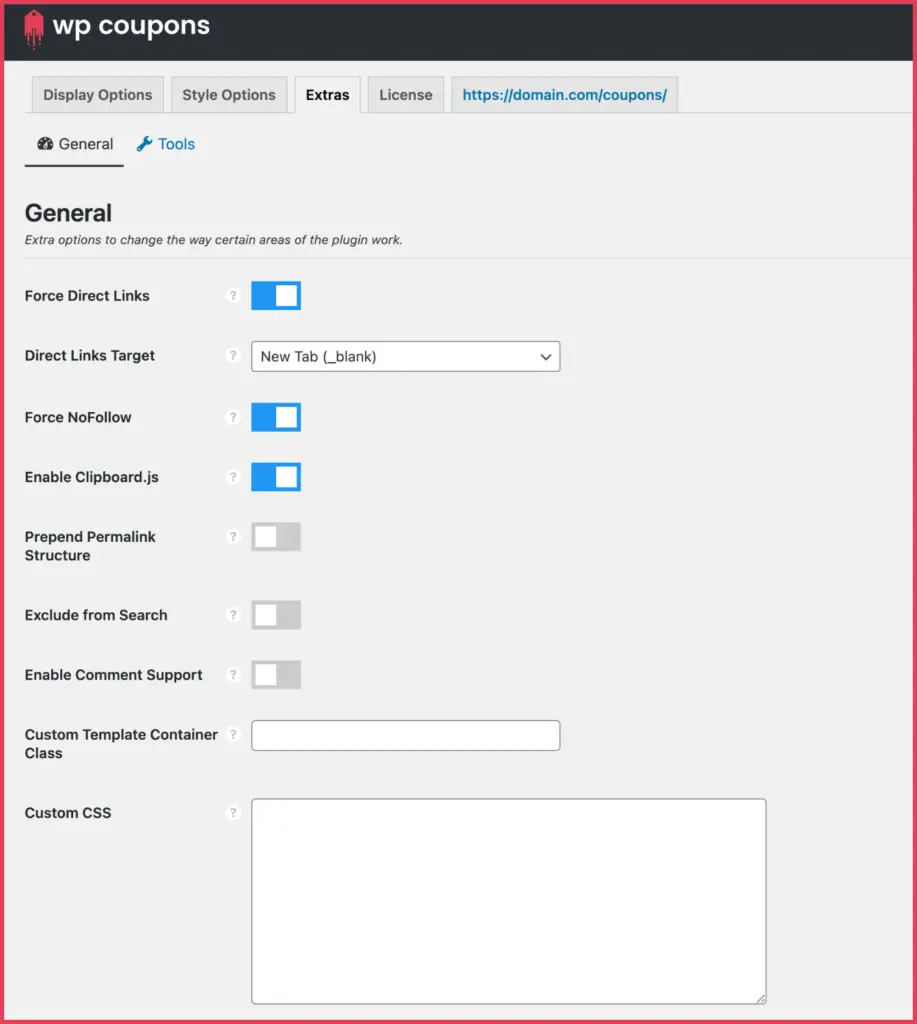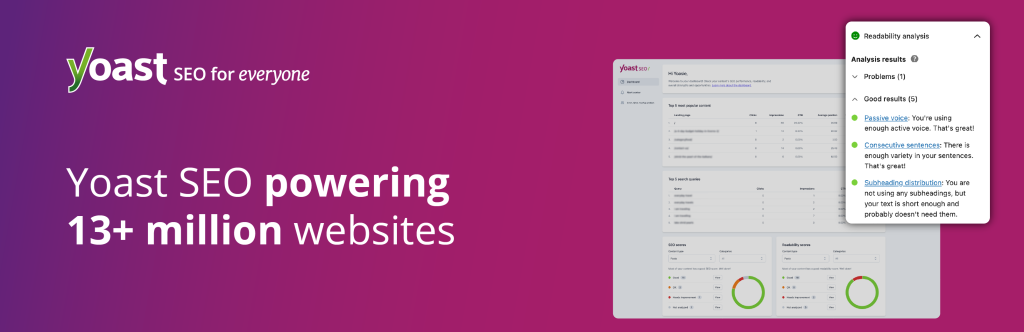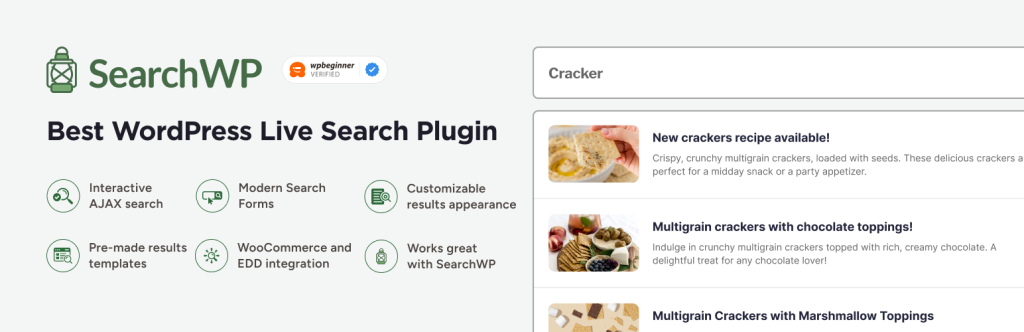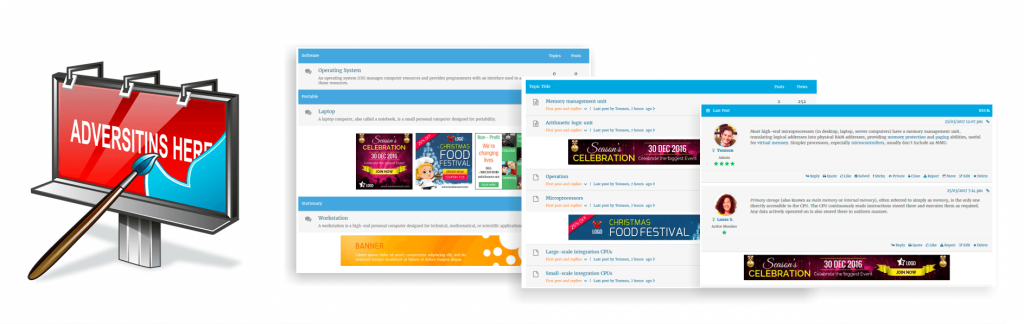WP Coupons was developed by affiliate marketers for affiliate marketers to help increase your CTR and conversions and specifically to help bloggers take a creative approach to promoting products and at the same time increase their CTR and conversions.

WP Coupons starts from $29.95/year/1 site, and there is a 15% discount automatically applied to all renewals, 30-Day Money-Back Guarantee.
WP Coupons is fully responsive and scales great on desktops, tablets, and mobile phones. WP Coupons doesn’t use any JavaScript on the front-end and is only 5 KB and is also no jQuery dependency.
WP Coupons Features:
- Styles – Minimal and easy to use dashboard with one-click toggles and style options. Change fonts, colors, spacing, and more.
- Widgets and shortcodes – Built-in widgets, templates, and shortcodes allow you to place your coupons anywhere on your site.
- Lightweight – We take performance very seriously! Clean code, no bloat, and lightweight at under 5 KB. No JavaScript on the front-end.
- Coupon features – All the coupon options you need: Click to reveal, copy to clipboard, expiration dates, and different link attributes.
- Works on all devices and themes – Scales beautifully across desktops and mobile. We coded our plugin to work with all themes and page builders.
WP Coupons Pricing
WP Coupons was developed for affiliate marketers, bloggers, and ecommerce shops. It helps you more easily advertise your deals, coupons, and discount codes. Being affiliate marketers ourselves, we are continuously adding new features to ensure you convert more visitors!
WP Coupons Pricing
Here are the pricing options:
- $29.95 for 1 site license. Includes 1 year of support and updates.
- $69.95 for 3 site license. Includes 1 year of support and updates.
- $149.95 for an unlimited site license. Includes 1 year of support and updates.
WP Coupons Display options
WP Coupons has numerous display settings you can choose from on how you want coupons to appear on your site.
There is no admin menu clutter, and we take advantage of native WordPress styling, so you don’t have to learn a new UI.
- Archive templates - You can also use a shortcode
[ wp_coupons ]to print out your coupons. - Archive URL - Change your archive and coupon URLs to whatever you want. It defaults to coupons, but you can use deals, discounts, it’s up to you.
- Navigation - Change the navigation title and choose from 3 different styles: Horizontal (default), vertical, and a dropdown. You can also enable a subnav with your tags.
- Coupon Layout - Includes 7 different archive templates to choose from: 2 columns, 3 columns (default), 4 columns, 5 columns, list view, list compact view, and list minimal view.
Choose between different sort orders: Date (default), last modified, title, and random.
Check out all the other display options you can choose from:
- Change page width and padding
- Set Facebook and Twitter images
- Display expiration dates
- Change expiration behavior
- Change expiration recurrence
- Change coupon description height
- Set archive post limit
- Change the CTA text
- Display discount codes
- Hide coupon type labels
- Change or hide no coded text
- Display related coupons
WP Coupons – 7 Archive templates
WP Coupons includes 7 different archive templates to choose from: 2 columns, 3 columns (default), 4 columns, 5 columns, list view, list compact view, and list minimal view.
Choose between different sort orders: Date (default), last modified, title, and random.
3 Columns (Default) - The default layout is a 3 column layout.

List View - The list view uses the same size thumbnails, it’s just in a vertical list instead.

List Compact View - The list compact view is great for pages with a sidebar and for those that want to display something not as large.

List Minimal View - Want an even more stripped down view? That’s what the minimal view is for.

WP Coupons – Quick style options
Under the style options you can change the colors and font sizes for everything the WP Coupons plugin outputs.
Change colors on the following:
- Coupons, discounts, and code backgrounds.
- Discount code and expiration date text.
- CTR folded corner and separator.
- Link and hover accents.
- Coupon type text.
Change font sizes on the following:
- Titles and buttons.
- Descriptions and types.
- CTAs and expiration dates.
- Discounts, codes, nav, and subnav.
WP Coupons – Widget
WP Coupons has a built-in coupon widget that you can use to display coupons on your blog’s sidebar.
- By default the coupon will randomly rotate on your sidebar between all the coupons you have published.
- Option to force global coupon widget.
- Option to force homepage coupon widget.
- Option to show or hide “Powered by WP Coupons” attribution below the widget. Hook up to our affiliate program to earn a little extra cash.
WP Coupons – Click to reveal
WP Coupons has a click to reveal feature that works just like the popular RetailMeNot coupon site.
If WP Coupons click to reveal feature enabled, discount codes will be hidden by default and require the user to click to reveal a popup with the discount code, coupon info, and a link to the deal.
You change the click to reveal text.
There is also two different click to reveal behaviors: New tab + popup or popup only.
WP Coupons – Extras section
The extras section of the WP Coupons plugin lets you change the way certain areas of the plugin.
- Force direct links. Globally force your coupon button links to go directly to the corresponding discount URL if one is set instead of going to the single coupon post. This helps decrease clicks and increases conversion rates.
- Force nofollow links.
- Choose between two options for the direct link target: New tab _blank (default) or current tab _self.
- Enable clipboard.js to display display a copy button on your coupon codes.
- Exclude coupons for default WordPress search.
- Enable comments on coupons.
- Custom CSS box along with the ability to add template container class.
- Before and after archive content boxes. Add anything you want above or below your coupons.
- Coupon management roles to let you choose who can access your coupon posts.