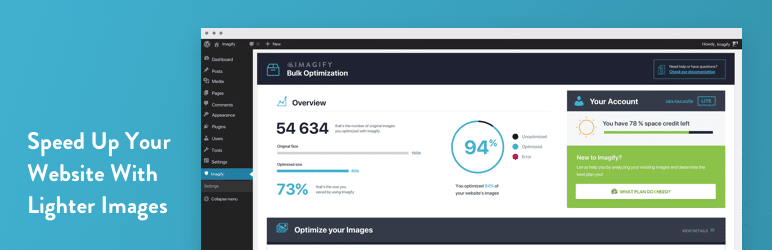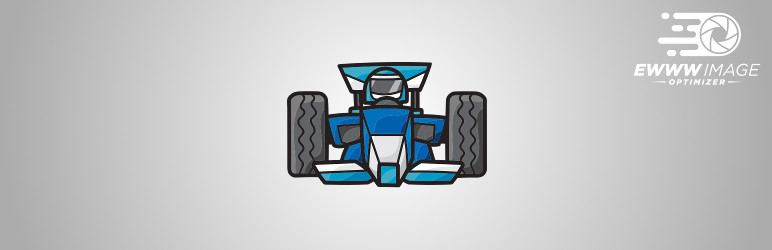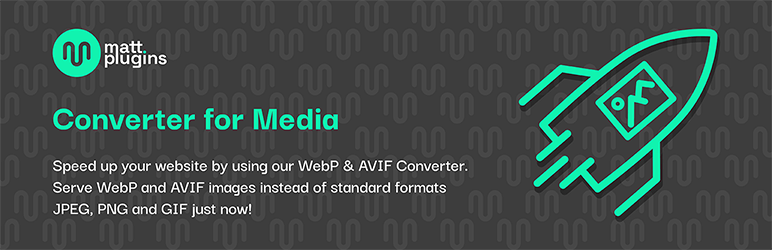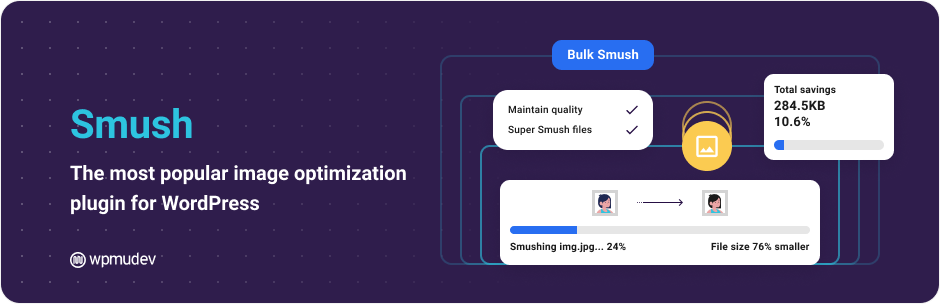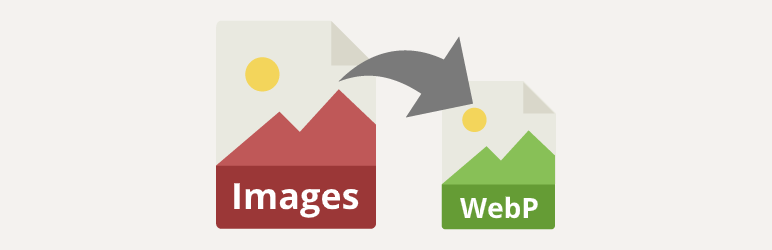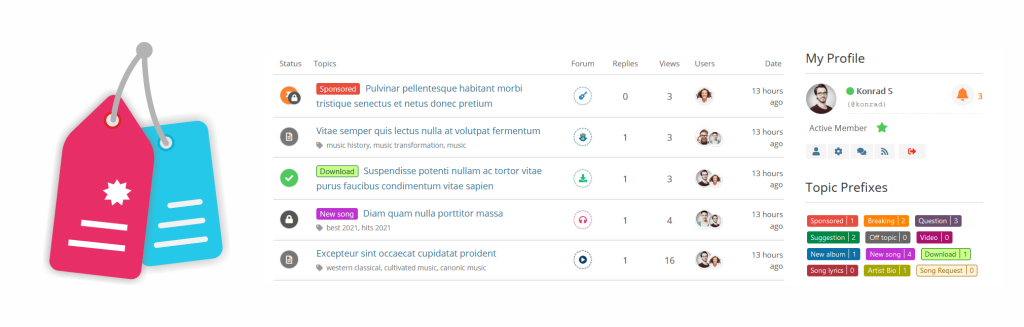What is WebP & Why Use WebP Images in WordPress?
WebP is a new file format for images by Google to be used on the web.
By using the WebP image format, your images will be 25-34% smaller in file size than PNG and JPEG without losing quality.
If images are slowing down your website, then converting them to WebP format can improve your page load speed test scores.
Most modern browsers like Google Chrome, Firefox, and Microsoft Edge support WebP images.
Why Use WebP Images in WordPress?
WebP images can help you speed up your WordPress website. It is a recommend best practice to be used along with a WordPress caching plugin, CDN, and more.
1. Imagify
Imagify – Optimize Images & Convert WebP | Compress Images Easily
Imagify is the most advanced image optimization plugin to help you resize and compress images. You can now use its power directly in WordPress to optimize images and reduce the weight of the photos you want to add to your site – all in just one click and without sacrificing their quality.
- RESIZE AND COMPRESS IMAGES WITHOUT LOSING QUALITY
- CONVERT WEBP FOR SUPERIOR IMAGE COMPRESSION
- OPTIMIZE IMAGES TO MAKE YOUR SITE FASTER AND IMPROVE CORE WEB VITALS
You can optimize for free 20MB of images (that’s about 200 images) every month. You can also convert to the next-gen WebP format for free.
Need to compress more images? Have a look at their plans: https://imagify.io/pricing
2. EWWW Image Optimizer
EWWW Image Optimizer plugin is one of the best WordPress image compression plugins that allows you to optimize your WordPress images. It also supports WebP Images and can automatically show them on supported browsers.
EWWW IO is the only plugin that lets you optimize images using tools on your own server (jpegtran, optipng, pngout, pngquant, gifsicle, cwebp).
- EWWW Image Optimizer? No Speed Limits and unlimited file size.
- Smooth Handling with pixel-perfect optimization using industry-leading tools and progressive rendering.
- High Torque as we bring you the best compression/quality ratio available with Premium compression for JPG, PNG, and PDF files.
- Adaptive Steering with intelligent conversion options to get the right image format for the job (JPG, PNG, GIF, or WebP).
- Free Parking The core plugin is free and always will be. However, their paid services offer up to 80% compression, and a host of other features!
- Comprehensive Coverage: no image gets left behind, optimize everything on your site, not just the WordPress Media Library.
- Safety First: all communications are secured with top SSL encryption.
- Roadside Assistance: top-notch support is in our DNA. While API customers get top priority, we answer every single support question with care.
- Pack a Spare: free image backups store your original images for 30 days.
3. Converter for Media – Optimize images | Convert WebP & AVIF
Speed up your website using our ease image optimizer by serving WebP and AVIF images.
By replacing files in standard JPEG, PNG and GIF formats with WebP and AVIF formats, you can save over a half of the page weight without losing quality.
Using WebP Converter, now you can and speed up it in a few seconds without much effort!
In the PRO version you can use AVIF as the output format for your images. The AVIF format is a new extension – is the successor to WebP. AVIF allows you to achieve even higher levels of image compression, and the quality of the converted images after image optimization is better than in WebP.
4. Smush – Lazy Load Images, Optimize & Compress Images
Smush has been benchmarked and tested number one for speed and quality. It is also the award-winning, back-to-back proven crowd favorite image optimization & image compression plugin for WordPress.
- Super Smush – Optimize images up to 2x more than regular with our multi-pass lossy compression.
- Lossless Compression – Strip unused data and compress images without affecting image quality.
- Lazy Load – Defer offscreen images with the flip of a switch.
- Bulk Smush – Optimize & compress unlimited images with one click.
- Background Optimization – Smush’s powerful optimization features will continue to run in the background, even when the plugin is closed.
- Image Resizing – Set a max width and height and large images will scale down as they are being compressed.
- Incorrect Image Size Detection – Quickly locate images that are slowing down your site.
- Directory Smush – Optimize images even if they are not located in the media library.
- Automated Optimization – Asynchronously auto-smush your attachments for super fast compression on upload.
- Without Monthly Limits – Optimize all of your images up to 5MB in size, free forever (no daily, monthly, or annual caps).
- Gutenberg Block Integration – View all Smush stats directly in image blocks.
- Multisite Compatible – Offers both global and individual Multisite settings.
- Process All Your Files – Smush will process PNG, JPEG, and GIF files for optimum results.
- Super Servers – Smush images with no slowdown using WPMU DEV’s fast, reliable Smush API.
- Convert to WebP (Pro Only) – Upgrade and automatically serve images in Next-Gen WebP format.
- Configs – Set your preferred Smush settings, save them as config, and instantly upload to any other site.
- And many, many, more!
5. TinyPNG – JPEG, PNG & WebP image compression
Automatically optimizing all your images by integrating with the popular image compression services TinyJPG and TinyPNG.
- Automatically optimize new images on upload.
- Advanced background optimization to speed up your workflow.
- Optimize individual images already in your media library.
- Easy bulk optimization of your existing media library.
- Automatically resize huge image uploads by setting a maximum width and/or height for more reasonable browser display.
- Display JPEG images more quickly with progressive JPEG encoding.
- Chose to preserve copyright metadata, creation date and GPS location in your original images.
- Supports compression of animated PNG.
- Select which thumbnail sizes of an image may be optimized.
- Multisite support with a single API key.
- WPML compatible.
- WooCommerce compatible (see below).
- WP Retina 2x compatible.
- See your usage on the settings page and during bulk optimization.
- Color profiles are automatically translated to standard RGB color.
- Convert CMYK to RGB to save more space and add compatibility.
- Dashboard widget with your total savings.
- Optimize and resize uploads with the WordPress mobile app.
With a regular WordPress installation you can optimize roughly 100 images each month for free.
You can change which of the generated thumbnail sizes should be optimized on the Settings > TinyPNG – JPEG, PNG & WebP image compression page. Once installed you can also switch to a paid account which removes the limits and allows you to optimize as many images as you like.
6. Images to WebP By KubiQ
Statistics say that WebP format can save over a half of the page weight without losing images quality.
Convert PNG, JPG and GIF images to WebP and speed up your web, save visitors download data, make your Google ranking better.
- automated test after plugin activation to make sure it will work on your server
- works with all types of WordPress installations: domain, subdomain, subdirectory, multisite/network
- works on Apache and NGiNX
- image URL will be not changed so it works everywhere, in <img> src, srcset, <picture>, even in CSS backgrounds and there is no problem with cache
- original files will be not touched
- set quality of converted images
- auto convert on upload
- only convert image if WebP filesize is lower than original image filesize
- bulk convert existing images to WebP ( you can choose folders )
- bulk convert only missing images
- works with `Fly Dynamic Image Resizer` plugin
7. WP Compress – Image Optimizer
WP Compress is an image optimization plugin for WordPress that automatically optimizes your images to shrink file sizes, improve load times and help boost your conversions.
WP Compress convert and generate WebP images then we’ll automatically serve WebP images to supported browsers for higher quality images with even smaller file sizes and even faster load times.
WP Compress plans start from $9/month
- Optimize Images, CSS, JS + More!
- 250,000/month Optimization Credits
- 15 GB/mo CDN Bandwidth
- No Custom Domains
- Standard Plugin Branding