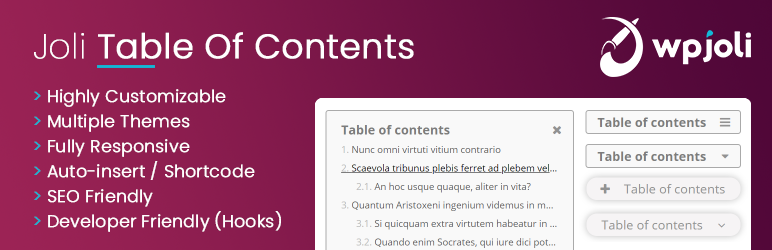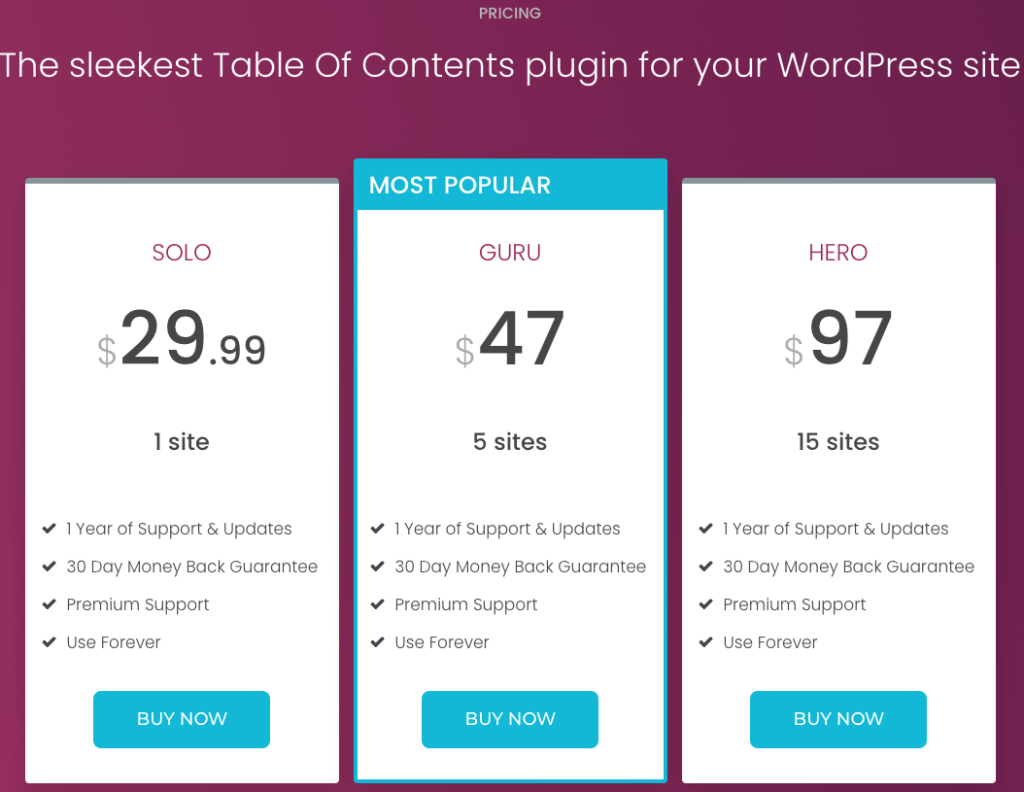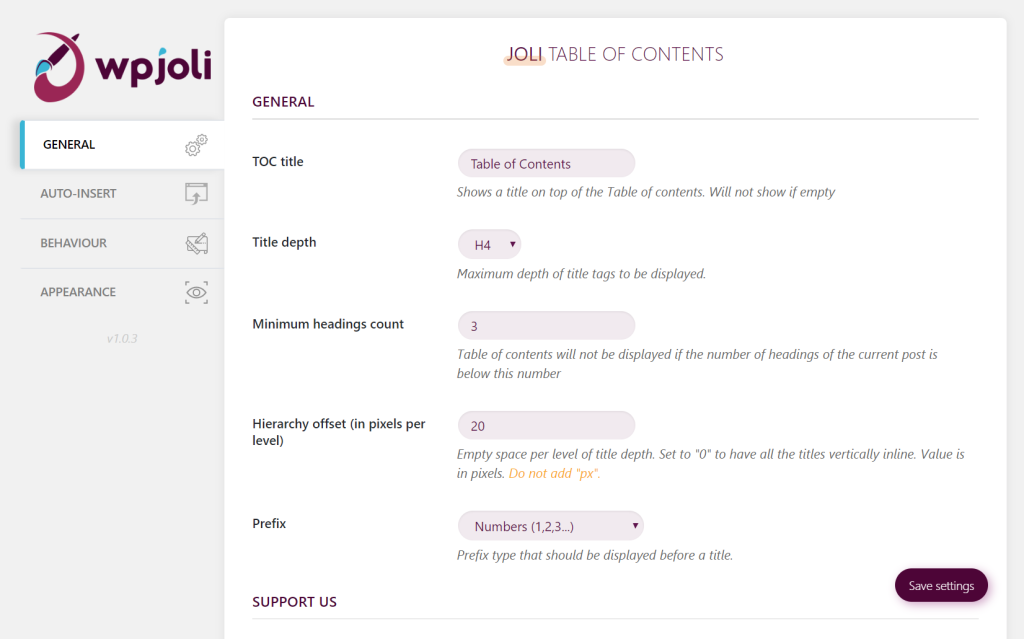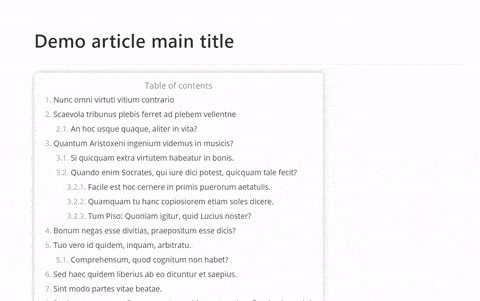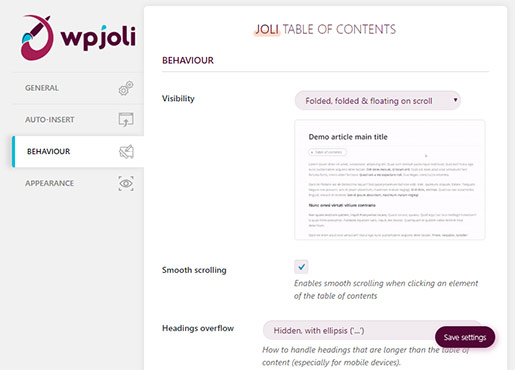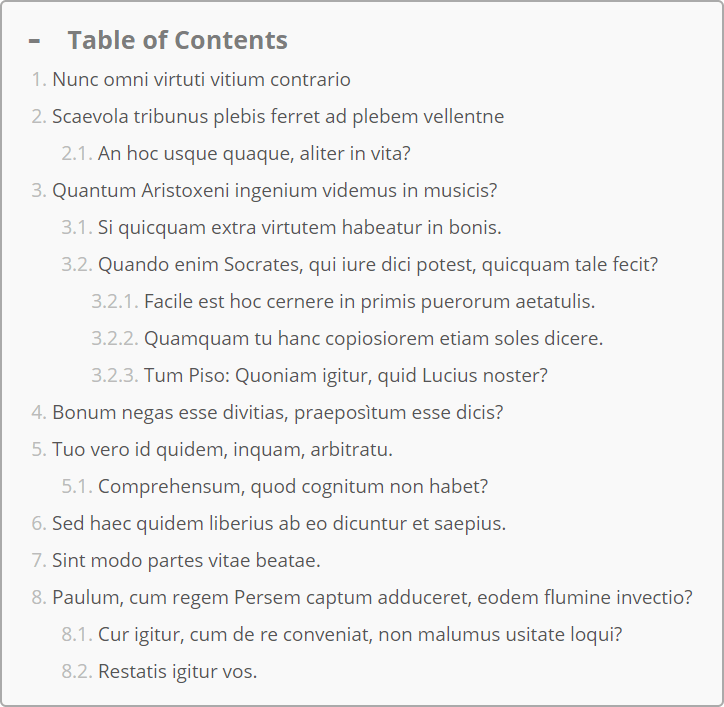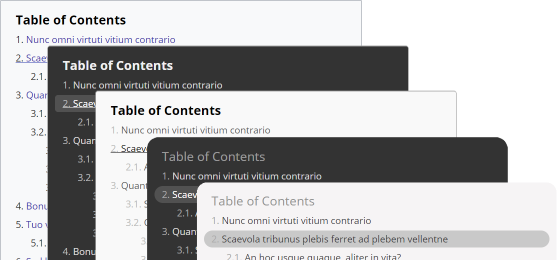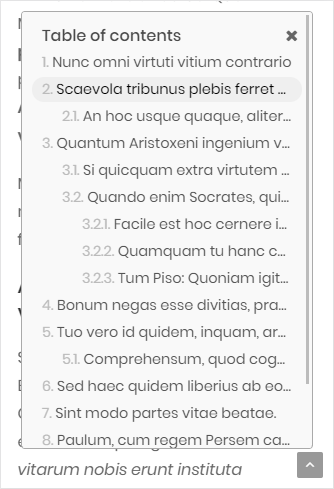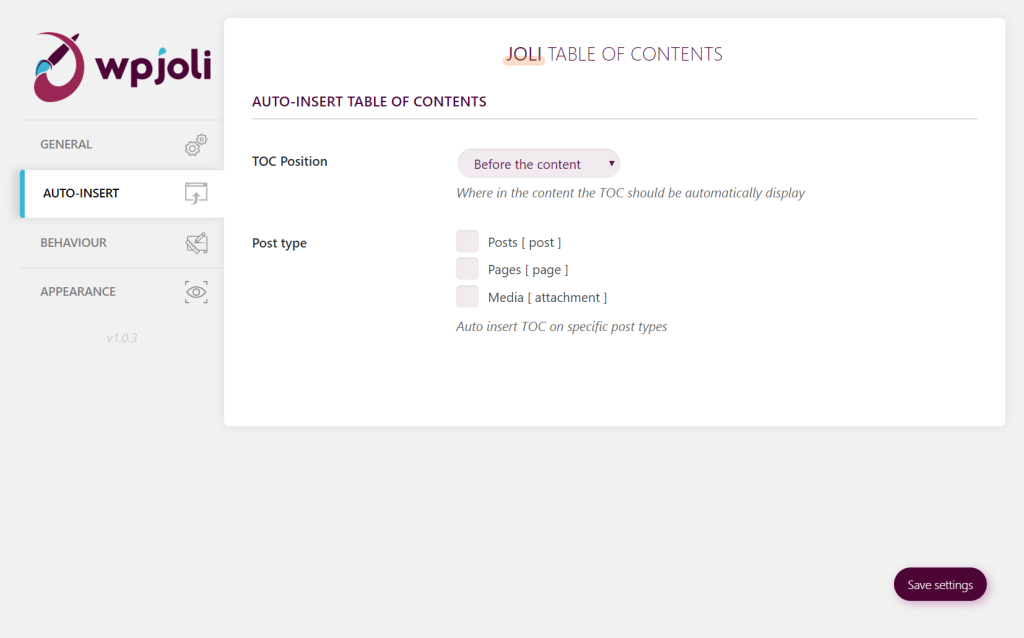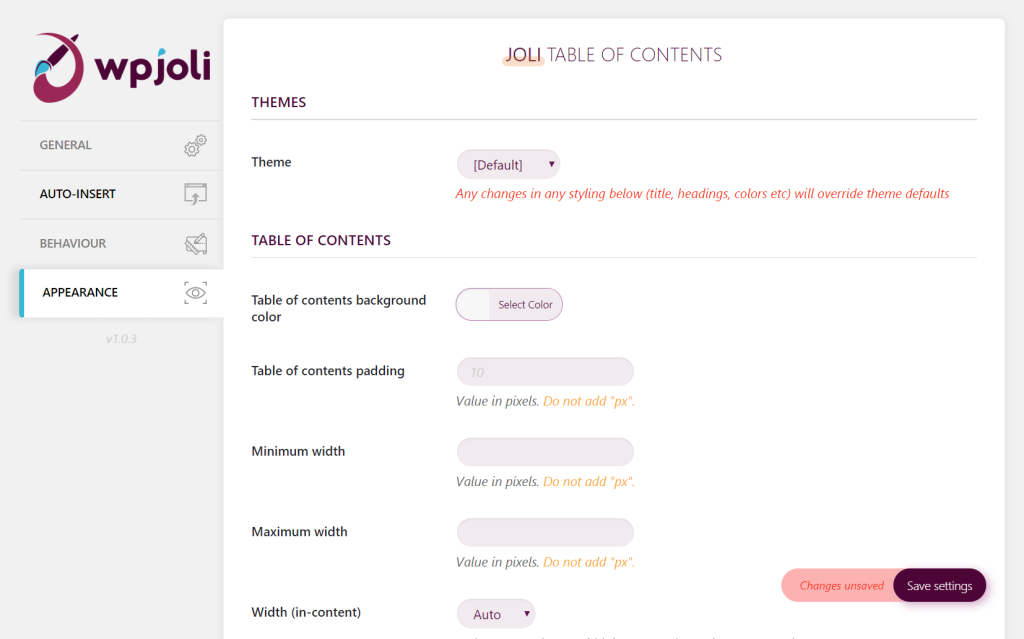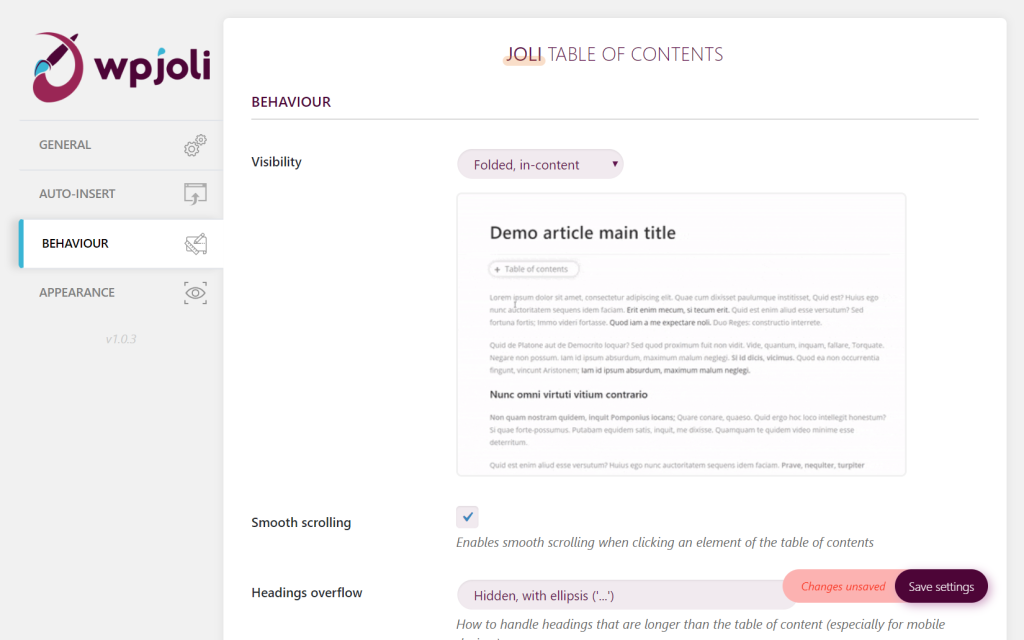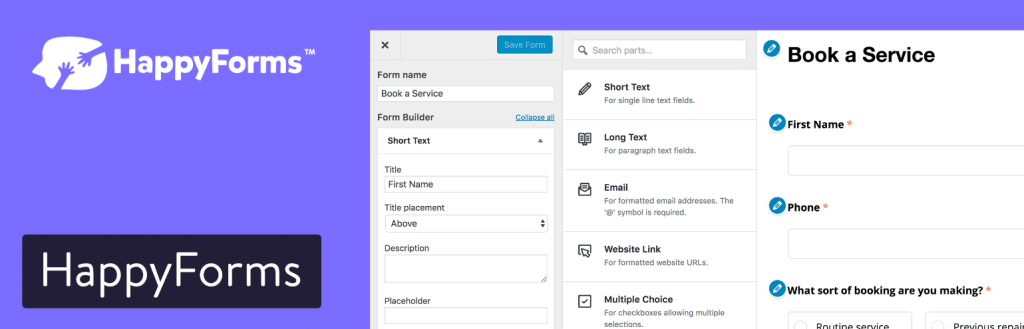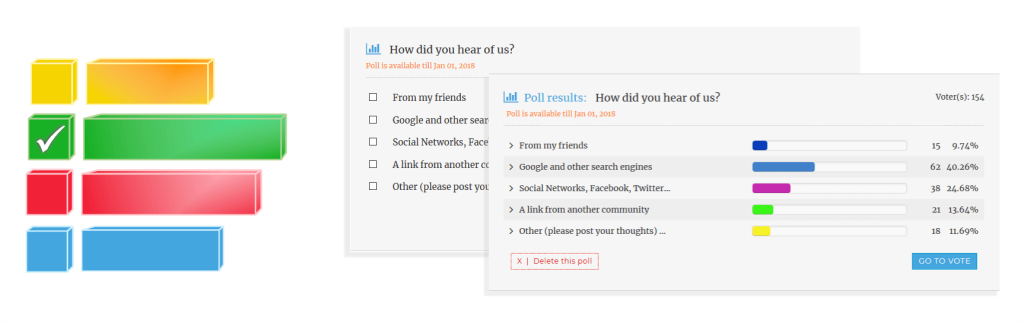Joli Table Of Contents Plugin is a Free, modern & fully customizable Wordpress Table of Content plugin.
Joli Table Of Contents Plugin adds a SEO-friendly Table of Contents to your posts/pages.
Makes your WordPress website look more valuable for both your visitors and Google.
Joli Table Of Contents Free
Joli Table Of Contents Plugin makes your articles more readable & increase your SEO!
- Auto-insert table of content
- Manual insert table of content by shortcode
- Customizable Table of Content Title
- Show headings by custom depth (From H2 to H4).
- Customizable CSS Icons for expand/collapse buttons (4 free icons, 20 in pro version)
- Show TOC only if a minimum of headings has been found in the content (Optional).
- Disable headings per text/class
- Hierarchical (amount of empty space customizable) or Flat View.
- Optional Numbering Prefix (ex: 1. Title 1; 1.2. Subtitle 2, etc…).
- Pretty hash in the actual URL (ex: mysite.com/my-article/#subtitle-2
- Latin & non-latin characters support for hash [since 1.3.2]
- Multilanguage hash transliteration available (e.g. #История => #istoriya) [since 1.3.3]
- Customizable Numbering Prefix Separator (Ex: “.” => “1.1.2”; “-” => “1-1-2”).
- Customizable Numbering Prefix Suffix (Ex: ).” => “1.1.2)”; “/” => “1.1.2/”).
- Customizable Padding.
- Customizable Headings Height (makes the TOC look more or less dense).
- 6 Auto-insert positions available (See below for details).
- Auto-insert to posts and/or pages.
- Fully responsive.
- 3 Visibility Options on page load (Unfolded, Folded (unfoldable), Responsive [since 1.3.0]).
- Hide or Show Overflowing Headings when viewport cannot fit the whole title length.
- Smooth scrolling available.
- Customizable TOC Title alignment (left, center, right).
- Customizable TOC Toggle button position (left, right) (when folded).
- Customizable TOC Toggle button: Text/HTML/Custom icons (open & close states).
- 2 Themes included (Default & Classic).
- Themes settings can be overriden (Colors, size, etc).
- Customizable Width: Min/Max Width or 100% Width.
- Customizable Font Size, Font Weight.
- Optional Shadow.
- Colors fully customizable (Table of Contents, Title, Headings, Shadow, Prefix).
- Custom CSS available.
- Developer-friendly. Many hooks provided. (See below for details).
- IE10+ Compatible
Joli Table Of Contents Pro
- SOLO $29.99 (1 site)
- GURU $47 (5 sites)
- HERO $97 (15 sites)
- All of the free features.
- Custom Post Type Support.
- Exclusive Floating Widget that shows the current section ( see details below ).
- 7 Visibility Options on page load (Unfolded, Folded (unfoldable), Responsive [since 1.3.0]).
- Additional Themes (Default, Dark, Classic, Classic Dark, Wikipedia-like).
- Force Enable/Disable TOC per post settings.
- Customizable Floating Position ( Top or Bottom ).
- Customizable Floating Offset (Horizontally & Vertically).
- Expands on Hover or Click.
- Collapses on Leave hover or Click away.
- Optional Expanding Animation.
- Multi-columns mode (since 1.1.0).
- Show headings by custom depth (From H2 to H6).
- Customizable CSS Icons for expand/collapse buttons (choose from 20 icons)
How To Use Joli Table of Contents?
AUTO-INSERT
The Auto-insert feature is optional and allows to automatically insert the Table of Contents to your content with the following options.
Supported post types:
* Post
* Pages
* Custom Post Type (Pro only)
Auto-insert positions:
* Before the content
* After the content
* Before H1
* After H1
* Before first H2
* After first paragraph
Joli Table of Contents SHORTCODE
Use the following shortcode within your content to have the table of contents display where you wish to:
[joli-toc]
Joli Table of Contents – DEMOS
Joli Table Of Contents can be displayed in 5 differents ways.
From a classic approach to a more modern & elegant component.
- Invisible, floating on scroll (Pro only)
- Unfolded, folded & floating on scroll (Pro only)
- Folded, folded & floating on scroll (Pro only)
- Unfolded, in-content
- Folded, in-content