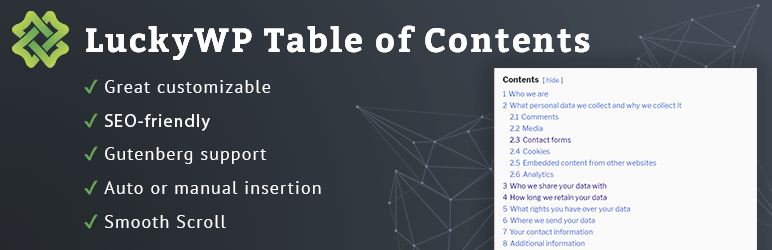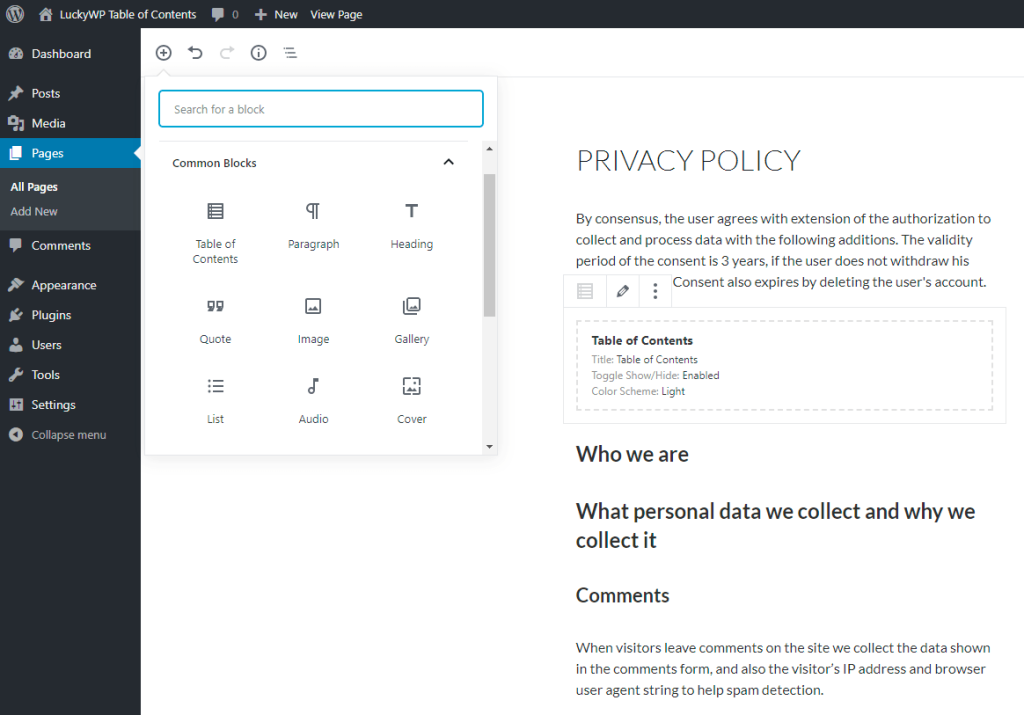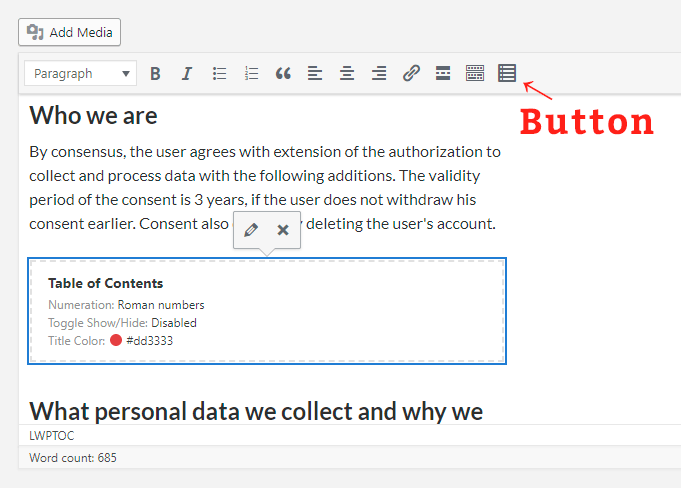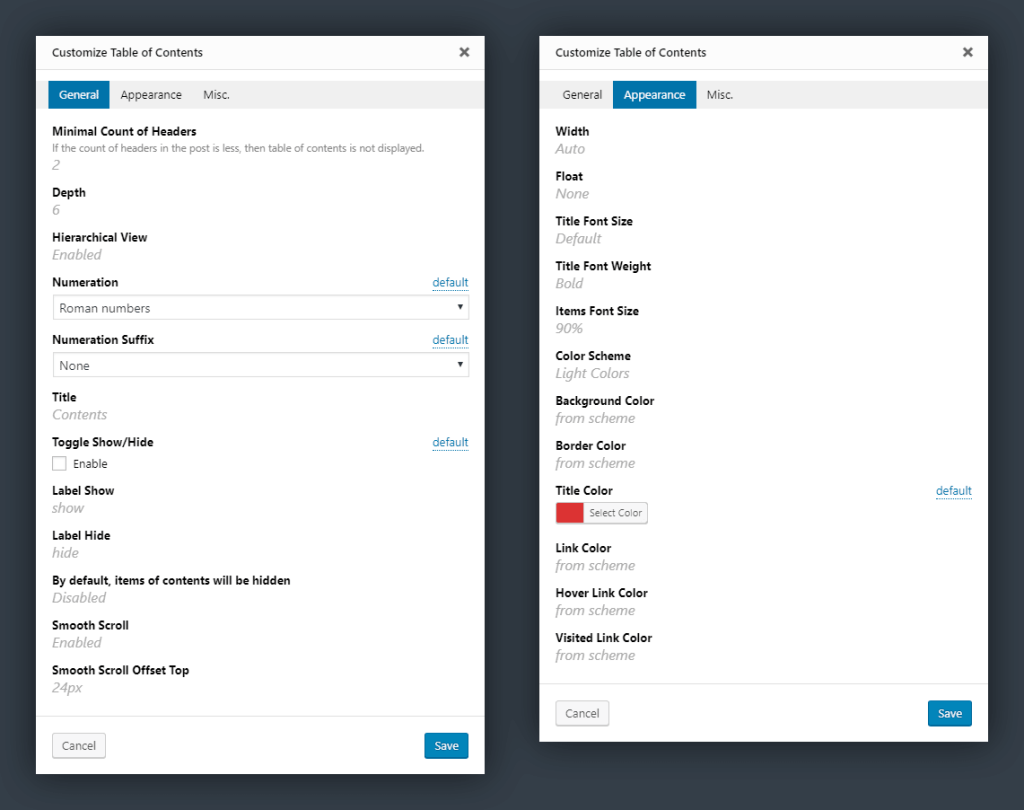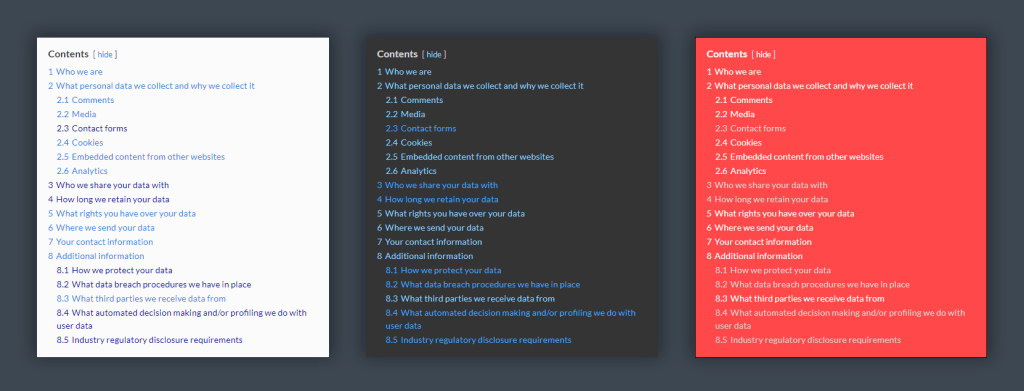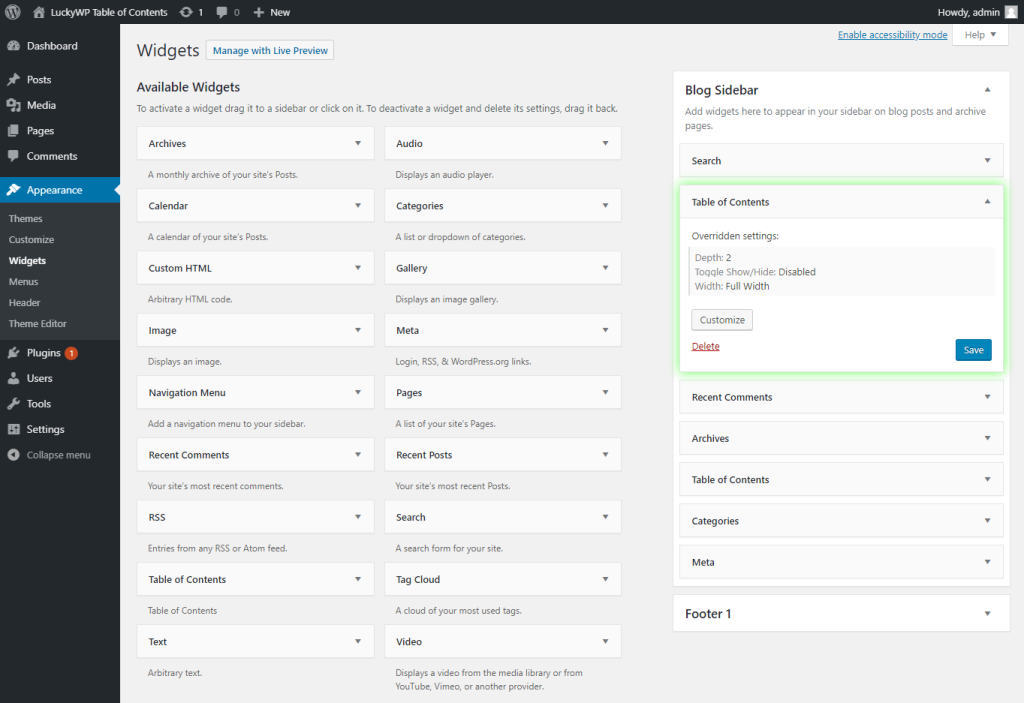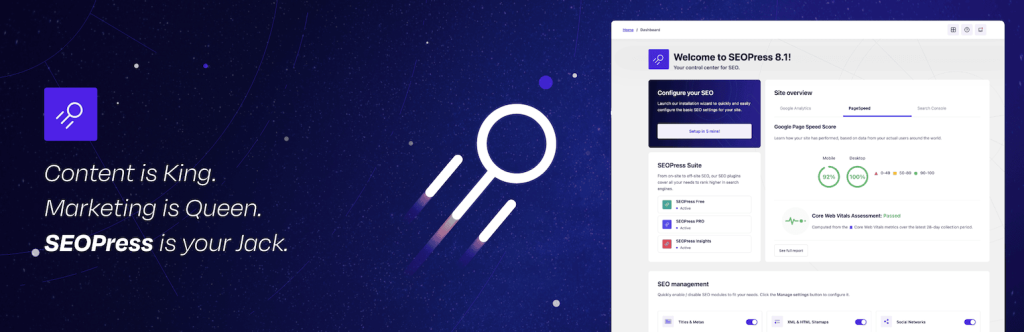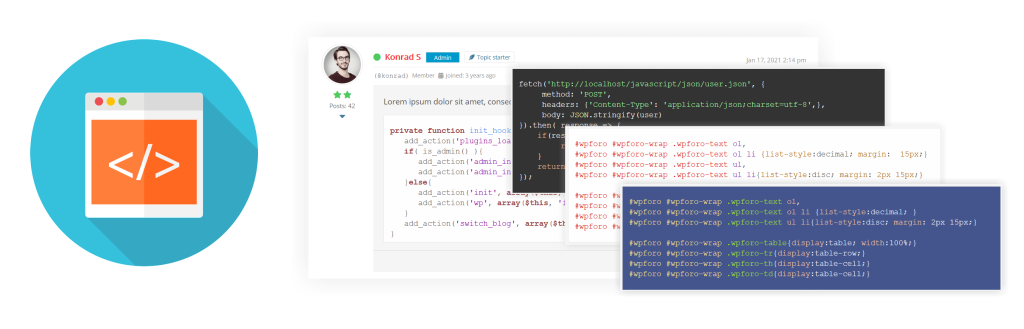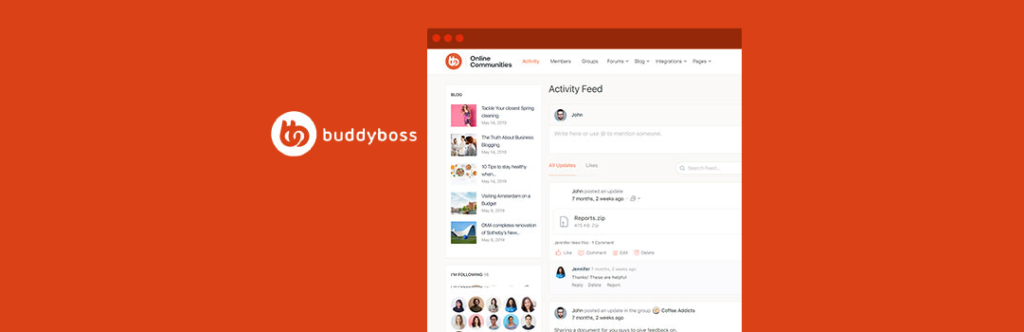LuckyWP Table of Contents creates SEO-friendly table of contents for your posts, pages or custom post types.
LuckyWP Table of Contents works automatically or manually (via shortcode or Gutenberg block). Great customizable appearance.
LuckyWP Table of Contents
FEATURES
- Automatical insertion a table of contents (configure post types and position).
- SEO-friendly: table of contents code is ready to use by Google for snippets on result page.
- Insert by shortcode, Gutenberg block or widget.
- Button on toolbar of the classic editor.
- Gutenberg block into “Common Blocks”.
- Setting the minimum number of headings to display table of contents.
- Setting the depth of headings for table of contents.
- Skip headings by level or text.
- Hierarchical or linear view.
- Numeration items: decimal or roman numbers in order or nested.
- Customizable appearance: width, float, title font size and weight, items font size, colors.
- Color schemes (dark, light, white, transparent, inherit from theme) and the ability to override colors.
- Toggle Show/Hide (optionally)
- Customizable labels.
- Smooth scroll (optionally).
- Setting offset top for smooth scroll.
- Wrap table of contents with <!–noindex–> tag (optionally).
- Pretty hash in URL (like example.com/faq/#how_do_this).
- RTL support.
- Available override global settings for a particular post.
- Highly compatible with WordPress themes and plugins.
LuckyWP Table of Contents – Screenshot
LuckyWP Table of Contents – AUTO INSERT
For automatical insertion a table of contents in a posts, select option “Auto Insert Table of Contents” in the plugin settings (tab “Auto Insert”).
Supported positions:
- before first heading;
- after first heading;
- after first block (paragraph or heading);
- top of post content;
- bottom of post content.
LuckyWP Table of Contents – MANUAL INSERT
For manual insertion a table of content in a posts, use one of the ways:
- button “Table of Contents” on toolbar in classic editor;
- gutenberg block “Table of Contents”;
- shortcode .