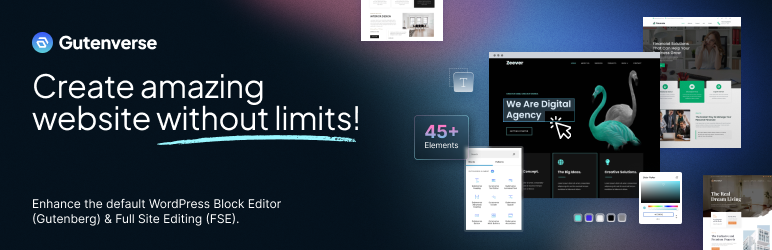Customize your website instantly with powerful and lightweight Gutenberg blocks page builder plugin for WordPress FSE/Full Site Editor.
With 45+ easy-to-use blocks and prebuild templates library available, Gutenverse can transform your dream website into reality with ease and with light and high-performance results!
With Gutenverse you can utilize WordPress’s Full-site Editor and Block Patterns toward it’s full potential and improved publishing experience with advanced and vast options available that contains diverse kind of blocks to cover all of your needs.
GENERAL BLOCKS
- Section. Add a section to wrap several blocks within columns.
- Column. Resizable column to hold your block elements, with draggable resize control that make it convenient to use.
- Accordions. A vertically stacked list of expandable/collapsable item.
- Advanced Heading. A more Advanced Heading with multiple options.
- Animated Text. Create text with beautiful animation flow.
- Button. Add beautiful and interactive action button.
- Multi Buttons. Create multiple buttons easier.
- Divider. Split your content with a customizable divider.
- Fun Facts. Create an interesting fact about your website or something you achieved.
- Gallery. Showcase your images in grid or masonry layout, with a popup and zoom option.
- Google Maps. Display a location you want to share to your website visitor.
- Heading. Create Title/Heading on your page.
- Icon. Add a beautiful icon with more than 100 icon options.
- Icon Box. Add an information section with icon box.
- Icon List. Create a list with icons.
- Image. Showcase your image.
- Image Box. Add an information section with image box.
- Logo Slider. Showcase your clients, sponsors, or a list of images on your website.
- Nav Menu. Create a navigation menu for your visitor to explore your website.
- Progress Bar. Create a progress bar of your achivement or other things you want to share.
- Social Icons. Show social networks link to your website visitors.
- Social Share. Allow your visitor to share the current page.
- Spacer. Create a spacer to give a gap between content.
- Star Rating. Showcase ratings of anything you want to share.
- Tabs. Create content inside a tab block.
- Team. Show your team details.
- Testimonials. Showcase your client’s or people’s testimonals.
- Text Editor. A place to create a text content.
- Video. Embed a video you want to share.
FORM BLOCKS
- Form Builder. A wrapper to build a flexible form with many field choices.
- Checkbox. Multiple check and uncheckable checkboxes.
- Date. Date block to get date information with convenient date picker interface.
- Email. Get email information. It ensures that the email submitted is a valid email by providing feedback.
- Select. Serve a predefined list of choices to choose from. May only select one option
- Multi-select. Serve a predefined list of choices to choose from. May select multiple options.
- Number. Get numeric information. It ensures the information submitted is a valid number by providing feedback.
- Radio. Serve predefined radio options to choose from.
- Switch. Toggle control with binary option. Usually used for the binary question
- Telp. Get phone number information and ensure it is valid phone information by providing feedback.
- Text. Get string information. May not get the “Return” character.
- Text Area. Get string information. Useful to get long strings and may obtain “Return” character.
POST BLOCKS
- Post Author. Show post author name.
- Post Blocks. Showcase a block of posts of your choice.
- Post Comment. Show comment section of a single post.
- Post Content. Show the content of your post.
- Post Date. Show the published/modified date of a single post.
- Post Excerpt. Show the short summary of a single post.
- Post Featured Image. Show the featured image of a single post.
- Post List. Show a list of posts of your choice.
- Post Terms. Show the categories/tags of a single post.
- Post Title. Show the title of a single post.