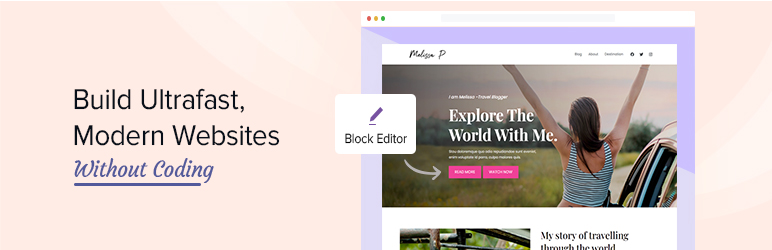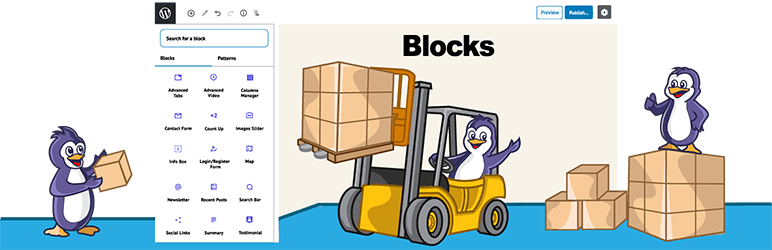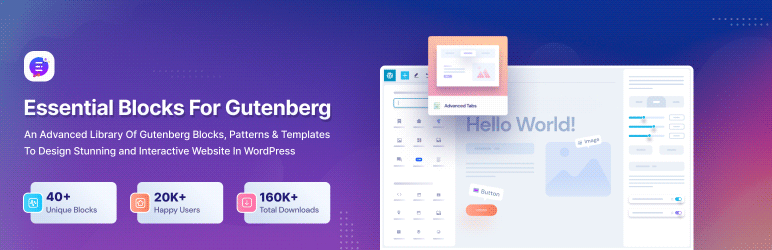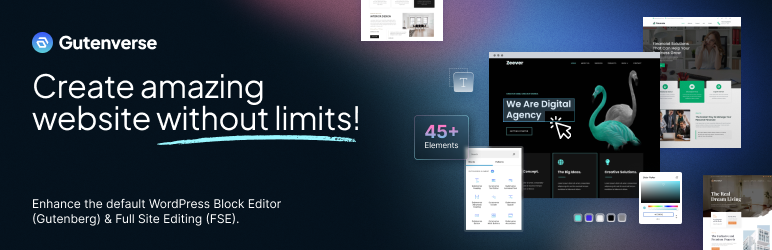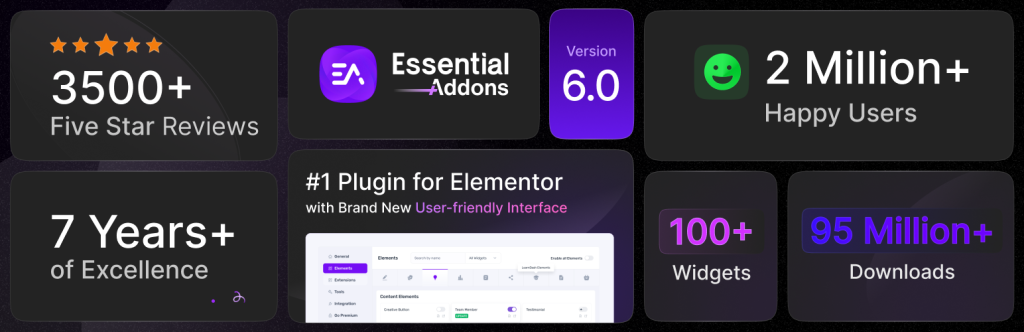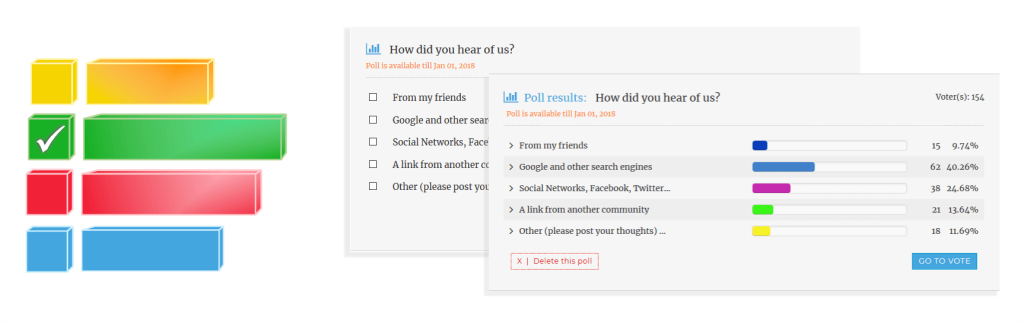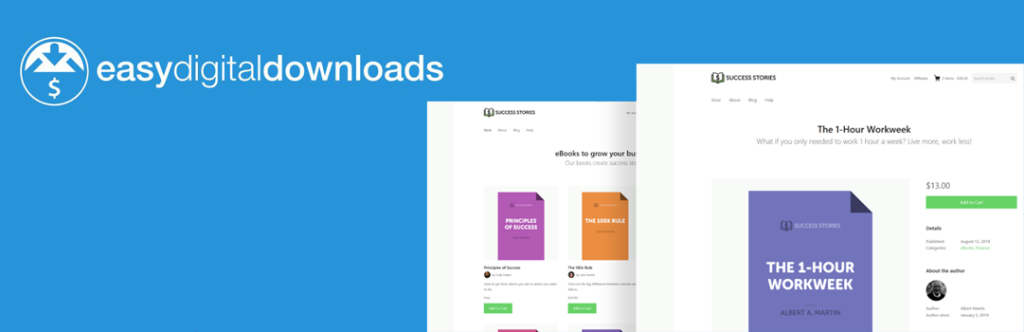Gutenberg is a WordPress block editor that replaced the regular editor in 2019 and expanded the website building possibilities.
Blocks allow you to build your own custom posts and pages without any coding knowledge.
The new WordPress Gutenberg Editor plugins come with full site editing functionality.
1. Spectra By Brainstorm Force
Spectra (Formerly, Ultimate Addons for Gutenberg)
Power-up the Gutenberg editor with advanced and powerful blocks that help you build websites in no time!
Simply pick your favorite WordPress blocks from Spectra that speed up the process of website building with easy to use settings and customizations for intuitive visual styling.
With Spectra, we took the hassle out of the website building process. It gives you a number of unique and creative blocks for Gutenberg that help you build and design pages or posts without a single line of code. An easy to use interface and several customizations make it easier to build pages and complete websites without any custom code.
Spectra WordPress Blocks Library
- Container : The Container block allows you to create beautiful layouts with flexbox powered container.
- Image : The Image block add a images on your webpage and provide multiple customization options.
- Star Ratings : The Star Ratings block on a webpage can build trust and attract more customers. It allows you to add and completely customize star ratings anywhere on the Gutenberg page.
- Forms : The Forms block allow you to create interactive contact form, newsletter, suggestion, etc easily. You can add various fields like name, email, message box, phone number, checkboxes to your form and get more leads.
- Tabs : The Tabs block offers an easy way to display tabbed content and enables you to add long content in a smaller place to enhances the user experience.
- Lottie Animation : Add attractive animation to your page design. Get a total control with advanced options like animation speed, animation trigger etc, You can reverse the animation, manage the size and do much more.
- Review : Add a review for a book, movie, course, software application, or product with star ratings. Enable review schema support just with a click to get higher rankings for your page/post in search results.
- Taxonomy List : With this block, you can easily display categories for post/pages or custom post types. Further, you can style it with a grid, list, or dropdown layout and set color, typography.
- How-to : This block allows you to design attractive How-to pages or articles that can describe the step-by-step procedure to achieve certain goals. The best thing is this block will automatically add How-to Schema to your page that can boost ranking in search results.
- FAQ : This block helps you answering user’s common queries in an easy and attractive way. You also get a one-click option to apply FAQ Schema on the page. That helps to display content in a rich snippet that can pull more traffic to your website.
- Inline Notice : Sometimes while writing a procedure or steps to achieve some end results, you might need users to pay attention to a few important notes. Inline Notice block provides a nice ready-to-use box where you can quickly add text to highlight it.
- Heading : The Advanced Heading block lets you add a combination of a heading and a sub-heading with a separator in between. You can select the heading tag for the heading and manage other settings and customizations too.
- Blockquote : This Blockquote block lets you display quoted tweetable text in a trendy and designer format with lots of customization options.
- Call To Action : The Call To Action block helps you to create attractive call-to-action with a trendy title, description and a catchy button that boosts conversions on your website.
- Content Timeline : The Timeline block lets you create beautiful timelines on your website. This could be useful for displaying company history or progress, list down your personal achievements, roadmap or release cycle for products etc.
- Google Map : The Google Maps block allows you to display locations with zooming options you’ll love to try.
- Icon List : The Icon List block allows you to place an image or icon in a list format. You can pick your favorite icon or image that suits a list to act as a bullet for each list item.
- Info Box : The Infobox allows you to place an image or icon along with a heading and description within a single block. You can select the image or icon and customize the content within the block.
- Marketing Button : The Marketing Button block allows you to create trendy CTA that aim at attracting the audience with conversion oriented text and a stunning button with lots of customization.
- Buttons : This Gutenberg block allows you to add multiple buttons within a single block. You can add as many as 1 to 5 buttons with a Multi-Button block. Furthermore, it gives you additional settings for every button and allows you to manage spacing and responsive settings too.
- Post Carousel : Wish to create a post slider in which your blog posts appear within a carousel? The Post Carousel block allows you to display posts in a carousel and manage their settings and the content you wish to display within them.
- Post Grid : The Post Grid block fetches the blog posts you may have on your website and displays them in a grid layout. You can customize the order of your posts, and manage settings like the featured image, content, etc.
- Post Timeline : The Post Timeline block helps you display the blog posts on your website in an ordered list according to the dates they are published on. You can customize the content seen for each blog post and manage the date, featured image etc.
- Price List : This block allows you to design a nice-looking, easy to manage, Price List for your website.
- Social Share : The Social Share block allows you to let users share your content across various social networking sites.
- Table Of Contents : The Table of Contents Block lets you display an index or a list of headings included within a long post or page. This gives users an overview of the content and links to the specific sections on the page or post.
- Team : The Team block allows you to display your team. Add their picture, name, what they do and links to their social profiles.
- Testimonial : The Testimonial block helps your display some amazing client feedback within your website in carousel layout.
2. Otter – Gutenberg Blocks
Otter is a Gutenberg Blocks page builder plugin that adds extra functionality to the WordPress Block Editor (also known as Gutenberg) for a better page building experience without the need for traditional page builders like Elementor and Divi.
Otter Blocks Plugin not only adds extra custom blocks for Gutenberg, but it also adds extra functionality such as Custom CSS, Animations and Visibility Conditions to default or third party blocks present on your website.
The Custom CSS block feature makes it possible to directly customize the CSS properties of any Gutenberg block on the page, while the Animation feature makes it quick and easy to add animations to any block to enhance the appeal of your different page blocks and sections. With the Visibility Conditions feature by Otter, you can set which conditions should be met for your chosen blocks to be displayed on the page.
- SECTION GUTENBERG BLOCK [FREE]
- ADVANCED HEADING GUTENBERG BLOCK [FREE]
- BUTTON GROUP GUTENBERG BLOCK [FREE]
- SLIDER GUTENBERG BLOCK [FREE]
- ACCORDION GUTENBERG BLOCK [FREE]
- TABS GUTENBERG BLOCK [FREE]
- MAPS GUTENBERG BLOCK [FREE]
- COUNTDOWN GUTENBERG BLOCK [FREE]
- CONTACT FORM GUTENBERG BLOCK [FREE]
- MASONRY GALLERY GUTENBERG BLOCK [FREE]
- POSTS GUTENBERG BLOCK [FREE]
- PRODUCT REVIEW GUTENBERG BLOCK [FREE]
- SERVICE GUTENBERG BLOCK [FREE]
- PRICING & PRICING SECTION GUTENBERG BLOCK [FREE]
- TESTIMONIAL GUTENBERG BLOCK [FREE]
- ABOUT AUTHOR GUTENBERG BLOCK [FREE]
- ICON GUTENBERG BLOCK [FREE]
- ICON LIST GUTENBERG BLOCK [FREE]
- LOTTIE ANIMATION GUTENBERG BLOCK [FREE]
- Progress Bar Gutenberg Block [FREE]
- Circular Progress Gutenberg Block [FREE]
- Flip Card Gutenberg Block [FREE]
- Popup Gutenberg Block [FREE]
- Sharing Icons Gutenberg Block [FREE]
- Plugin Card Gutenberg Block [FREE]
- Subscribe Form Gutenberg Block [FREE]
- ADD TO CART GUTENBERG BLOCK [PRO]
- BUSINESS HOURS GUTENBERG BLOCK [PRO]
3. Gutenberg Blocks by Kadence Blocks
Kadence Blocks adds custom blocks and options to extend Gutenberg’s editing capabilities so you can create stunning websites with ease – no code required. Kadence Blocks is your toolkit that makes the WordPress block editor capable of creating beautiful content that’s usually only possible through page builder plugins. Each block is crafted with care with regard to performance, accessibility, and extensibility.
CUSTOM BLOCKS INCLUDE
- Row Layout – Create rows with nested blocks either in columns or as a container. Give style to your rows with a background, overlay, padding, etc.
- Advanced Gallery – Create stunning photo galleries, carousels, and sliders! Enable custom links, captions, and more. Plus you can select the image size for performance.
- Form – Our powerful form block allows you to easily create a contact or marketing form and style it within the block editor.
- Advanced Text – Create a heading or paragraph and define sizes for desktop, tablet and mobile along with font family, colors, etc.
- Advanced Button – Create an advanced button or a row of buttons. Style each one, including hover controls. Plus you can use an icon and display them side-by-side.
- Tabs – Create custom vertical or horizontal tabs with advanced styling controls. Each tab content is an empty canvas able to contain any other blocks.
- Accordion – Create beautiful accordions! Each pane is able to contain any other block, customize title styles, content background, and borders.
- Testimonials – Create confidence in your brand or product by showing off beautiful and unique testimonials. Display add as a carousel or a grid.
- Icon – Choose from over 1500+ SVG icons to add into your page and style the size, colors, background, border, etc. You can also add multiple icons side-by-side.
- Spacer / Divider – Easily create a divider and determine the space around it or just create some space in your content. You can even define the height per screen size.
- Info Box – Create a box containing an icon or image and, optionally, a title, description, and learn more text. Style static and hover separately.
- Icon List – Add beautiful icons to your lists and make them more engaging and attract viewers’ attention. Over 1500 icons to choose from and unlimited styles.
- Countdown – Increase your conversions by adding a sense of urgency to your offering. Pro includes evergreen campaigns as well.
- Posts – Display a clean grid of posts anywhere on your site, great for your homepage where you want to tease your blog.
- Table of Contents – Allow your readers to navigate your content easily with a table of contents block. Includes smooth scroll to anchor.
- Lottie Animation – You can import lottie animations into your site. You can choose how the animation plays and control animation speeds, loops, etc.
4. Getwid – Gutenberg Blocks By MotoPress
Getwid is a collection of 40+ Gutenberg blocks that greatly extends the library of existing core WordPress blocks and 35+ unique pre-made block templates for the Block Editor.
GETWID FREE GUTENBERG BLOCKS
Multifunctional static and dynamic blocks for Gutenberg:
- Section Block – build custom page section layouts of any type (set alignments; use video, slider and image backgrounds; change foregrounds, apply animation, play with colors and shapes, etc.).
- Advanced Heading Block – a rich typography control panel for creating catchy headings – access to Google fonts, styles, sizes, one-click text case conversion, spacing and colors.
- Google Maps Block – embed simple Google Maps with unlimited custom markers using this WordPress Gutenberg plugin.
- Icon Block – create effective and clear user interfaces with a collection of customizable icons.
- Icon Box Block – construct responsive service boxes with icons, headings and text boxes using premade styles, modifying colors, sizes and hover effects.
- Image Box Block – get deeper into image presentation – add animation effects, apply the needed size in clicks and modify spacing.
- Social Links Block – add any social icons, customize their alignment for different devices, go with pre-made layouts and alter their size and spacing.
- Banner Block – advertise wisely with fully customizable banners for which you can define sizes, alignments, colors, animation effects and more tools for better presentation of your offerings.
- Image Slider Block – a better way to create image sliders with full control over navigation styles, image sizes and animation effects.
- Media & Text Slider Block – showcase brilliant sliders with texts, set custom content width and alignment, apply text and color overlays, choose slide and text animation effects individually.
- Button Group Block – add several Gutenberg blocks WordPress call-to-action buttons in style and harmony; update width, alignment and direction for the whole set of buttons at the same time.
- Person Block – create simple and stunning team showcase sections with the settings for job titles, names and image sizes.
- Accordion Block – snap and functional accordion tabs section with customizable icons and heading types. Perfect Gutenberg plugin for FAQ sections.
- Toggle Block – similar to Accordion block, but it lets users expand tabs manually.
- Tabs Block – horizontal or vertical tabs with a bunch of pre-set styles and customizable headings.
- Image Stack Gallery Block – breathtaking, fully customizable image galleries with seven different styles to unleash your creativity and find a perfect solution for your current WordPress theme design.
- Testimonial Block – a no-frills testimonial block with an author avatar, citation and name.
- Recent Posts Block – present your latest posts with custom metadata, list or grid layout and a choice of different output behaviors.
- Advanced Spacer Block – add a space between your blocks with an adjustable spacer in the Gutenberg page builder – optionally hide it on mobile, tablet or desktop devices.
- Instagram Block – it provides an easy way to connect your Instagram to WordPress and creates a customizable live-feed gallery.
- Counter Block – show the most significant data about your business in numbers with the lightweight animated counters.
- Price Box Block – visualize any data by creating all sorts of comparison and pricing tables.
- Progress Bar Block – a simple animated horizontal progress bar with customizable colors.
- Circular Progress Bar Block – animated circular progress bars with the adjustable bar sickness, size and colors.
- Contact Form Block – a simple contact form with a traditional set of the form fields, customizable labels and support for reCAPTCHA.
- Post Carousel Block – use agile customization options to showcase posts, pages or custom post types in a catchy carousel with a custom layout.
- Price List Block – a perfect block for featuring restaurant menu prices or a table of contents with the adjustable headings, dotted lines, colors, and images.
- Post Slider Block – fetch your already existing posts, products or other custom post types data into a deeply tunable, stylish slider with several premade layouts.
- Custom Post Type Block – grid, list or custom view of any custom post types with numerous layout and style customization settings.
- Mailchimp Block – easy MailChimp API integration for adding email subscription forms.
- Countdown Block – a dynamic countdown timer with deeply customizable numeric values and time labels, for which you can set a font family and style, sizes, colors, spacing and more.
- Video Popup Block – display your Youtube, Vimeo or self-hosted videos in popups; the play video button, custom video covers, colors and sizes of the block containers are fully adjustable.
- Content Timeline Block – display chronological order of any events in a stylish timeline graph with such adjustable containers as headings, subheadings, images, etc.
- Image Hotspot Block – the Unique one on the Gutenberg addons market! place unlimited animated markers with fully customizable tooltips over your image to make it more informative and interactive.
- Table of Contents Block – an ordered or unordered table of contents that is based on your page headings (H2, H3, H4, etc.).
- Anchor Block – an easy tool to add quick page jumps to a certain part of a page using an HTML anchor #.
- Advanced Table Block – a table Gutenberg block that allows for merging cells, customizing background, and adjusting borders.
- Content Slider Block – display any Gutenberg Block like a slider to create an eye-catching presentation of anything you need efficiently and effortlessly in the Gutenberg block builder.
5. PublishPress Blocks Gutenberg Editor Plugin
PublishPress Blocks has everything you need to build professional websites with the WordPress block editor. The extra blocks include layout options, sliders, buttons, icons, image galleries, maps, tabs, testimonials, accordions, and more.
PublishPress Blocks has everything you need to build professional websites with WordPress. Here’s an introduction to the blocks available with the PublishPress Blocks plugin:
- Accordion block: You can create a PublishPress Accordion block when you need to display a lot of content in a small area. Your site visitors will be able to click on accordion bars that slide out to reveal content.
- Button block: The PublishPress Button block is based on the default Button block in Gutenberg. This improved version of the button block has tons of extra features including advanced styling such as hover, margin, border, padding, shadows and more.
- Columns Manager block: The PublishPress Columns block is based on the default Columns block in Gutenberg. This new version of the block has many extra features including extra layout options, padding, margins and much more.
- Contact Form block: The Contact Form Block allows you to create a form and take messages from customers. You can customize every aspect of the form including the fields, text, colors, styling and spam protection. You can also view and export all entries from your forms.
- Content Display block: PublishPress Blocks has a block to display your latest posts. Several views are available including Grid, List, Slider, Frontpage, Newspaper and Masonry. Some views have its own layouts and settings
- Count Up block: The PublishPress Count Up block is perfect for showcasing a number in Gutenberg. You can use it to show how many clients you have, how much money you have raised, how many cups of coffee you’ve served, or anything else.
- Google Maps block: The PublishPress Map block allows you to display a Google Map in the Gutenberg editor. You can create maps with custom icons, tooltips, description, zoom levels and much more.
- Icon block: The PublishPress Icon block allows you to add icons to WordPress content. This block uses Google’s Material Design icons. You can customize the style, size, color, link, margin, padding, background, border and more.
- Image block: The PublishPress Image block is based on the default Image block in Gutenberg. This improved version of the block has tons of extra features including focal points, overlays, custom text and more.
- Images Slider block: If you want to show multiple images in a slider / slideshow, then the PublishPress Images Slider Block is a great option. This Gutenberg block has advanced features including overlays, auto height, text, color and alignment options.
- Info Box block: The PublishPress Info Box Block is a great way to show important information in the Gutenberg editor. You can have large, colorful icon displayed next to a large title and some text. This block allows you to use Google’s Material Design icons.
- List block: The PublishPress List block is based on the default List block in Gutenberg. This improved version of the block has tons of extra features including advanced styling such as custom icons, text size, margin, padding and more.
- Login / Register Form block: The PublishPress Login & Register block allows you to load a WordPress login or register form inside Gutenberg. You can also setup a redirect URL after login and customize the design by adding your own logo and colors.
- Newsletter block: The PublishPress Newsletter block can save your future customers email for your marketing operations. You can create a sign-up block that’s customized with your own styling and text.
- Search bar block: The PublishPress Search Bar block allows you to add a very customizable search form into Gutenberg. You can change the colors, icons, width and text of your search bar.
- Social Links block: You can share your social media profiles very easily by using the PublishPress Social Links block. This block allows you to add links to your company / organization / personal profile on all the major social networks.
- Table of Contents block: The PublishPress Table of Contents block allows you to show a Table of Contents for your posts created with Gutenberg. WordPress automatically creates this Table of Contents using the headings in your post. This block enables you to place that Table of Contents so your visitors can see it.
- Table block: The PublishPress Table block is based on the default Table block in Gutenberg. This improved version of the block has tons of extra table features including advanced styling such as margin, padding, alignment, colors and more.
- Tabs block: You can create a PublishPress Tabs block when you need to display a lot of content in a small area. The tabs are mobile-friendly, can be horizontal or vertical, and can be customized with your colors and design.
- Testimonial block: The PublishPress Testimonial block allows you to add clients testimonials to Gutenberg. You can add testimonials using columns or a slider. You can show the avatar, name, job position and description for each testimonial.
- Video block: The PublishPress Video block is based on the default Video block in Gutenberg. The PublishPress Video block is most useful for videos hosted on your WordPress site. This block has tons of extra features, including advanced styling, for locally-hosted videos.
- WooCommerce block: PublishPress Blocks comes with a block to display your WooCommerce products. There are 2 layouts available for the Woo Products block: the Grid and Slider views.
6. GenerateBlocks By Tom Usborne
GenerateBlocks works hand-in-hand with GeneratePress, but is built to work with any theme.
Add incredible versatility to your editor without bloating it with tons of one-dimensional Gutenberg blocks. With GenerateBlocks, you can learn a handful of blocks deeply and use them to build anything.
- CONTAINER - Organize your content into rows and sections. The Container block is the foundation of your content, allowing you to design unique sections for your content.
- GRID - Create advanced layouts with flexible grids. The Grid block gives you the ability to create any kind of layout you can imagine.
- HEADLINE - Craft text-rich content with advanced typography. Everything from headings to paragraphs – take full control of your text.
- BUTTONS - Drive conversions with beautiful buttons.
- QUERY LOOP - Build a list of posts from any post type using advanced query parameters.
- IMAGE - Add static or dynamic images to your content to make a visual statement.
- PERFORMANCE - We take performance seriously. Minimal CSS is generated only for the blocks you need, and our HTML structure is as simple as possible while allowing for maximum flexibility.
- CODING STANDARDS - Built to the highest coding standards for security, stability and future compatibility.
- FULLY RESPONSIVE - Every block comes with tablet and mobile controls, giving you total control of your responsive design.
7. CoBlocks – Page Builder Gutenberg Blocks
CoBlocks is the most innovative collection of page building WordPress blocks for the new Gutenberg WordPress block editor by GoDaddy
With additional blocks and true row and column building, CoBlocks gives you a true page builder experience for Gutenberg.
CoBlocks is powerful but lightweight: it adds functionality to the WordPress editor without bloat. This is the plugin you’ve been waiting for, and it will make you rethink what WordPress is capable of.
MAKE BEAUTIFUL WEB PAGES WITH GUTENBERG & COBLOCKS
- Accordion Block
- Alert Block
- Author Profile Block
- Carousel Gallery Block
- Click to Tweet Block
- Collage Gallery Block
- Counter Block (New!)
- Dynamic Separator Block
- Events Block
- FAQ Block
- Features Block
- Food & Drinks Block
- Form BlockGif Block
- GitHub Gist Block
- Hero Block
- Highlight Block
- Icon Block
- Logos & Badges Block
- Map Block
- Masonry Gallery Block
- Media Card Block
- Offset Gallery Block
- OpenTable Reservations Block
- Post Carousel Block
- Posts Block
- Pricing Table Block
- Resizable Row/Columns Blocks
- Services Block
- Shape Divider Block
- Social Profiles Block
- Social Sharing Block
- Stacked Gallery Block
8. Essential Blocks for Gutenberg By WPDeveloper
Bring your creative visions to life with Essential Blocks for Gutenberg, the ultimate blocks library for WordPress!
Enhance your Gutenberg experience with 40+ unique blocks (more coming soon). Add power to the block editor using our easy-to-use blocks which are designed to make your next WordPress page or posts design easier and prettier than ever before.
40+ FREE BLOCKS AND COUNTING
Design without limits in WordPress block editor, using 40+ of the most useful Essential Blocks for Gutenberg.
- Accordion – Add beautiful accordions in your pages, posts, anywhere & reduce scrolling
- Button – Quickly add modern buttons with hover effect in your post or page
- Call To Action – Design call-to-action buttons quicker than a blink
- Countdown – Include a countdown timer to boost your click-through rates
- Flipbox – Use animated Flip Boxes to highlight any content inside your page in a great way
- Infobox – Design beautiful info box from predefined styles
- Notice – Inform your users with specific Notice information and let them stay well aware about what’s important
- Pricing Table – Create Pricing Tables within minutes that converts
- Social Icons – Let them share your content with different social media platforms
- Team Member – Feature your team members with stunning appearance
- Testimonial – Showcase what others said about your brand & Increase Your Credibility
- Progress Bar – Display how far the specific task or still is in the process
- Interactive Promo – Showcase your content heading in an amazing way
- Image Comparison – Let your viewers compare between two images
- Wrapper – Place any block within the wrapper and style the wrapper
- Instagram Feed – Display your Instagram posts beautifully
- Image Gallery – Show your image gallery with beautiful grid and lightbox
- Advanced Heading – Advanced Heading block with lots of customization options
- Dual Button – Show dual button with nice text or icon separator
- Parallax Slider – Create a fancy slider to showcase your team or any image gallery
- Typing Text – Design your page using Typing text with an eye-catching typing effect
- Toggle Content – Switch content or blocks with a beautiful switcher
- Number Counter – Put spotlight in important statistics to attract visitors
- Row – Create complex Row layouts with plenty of styling controls & responsive options
- Post grid – Create a stunning and interactive visualization for your blogs in a grid layout with Post Grid block
- Table of Contents – Insert Table of Contents on your posts/pages and enhance user experience on your WordPress website
- Feature List – Display information interactively with feature list
- Slider – Display all your beautiful images in slider with motion effects and dazzle your audiences
- Advanced Tab – Display nested tabs to display key information on an instance in an interactive manner
- Fluent Forms – Design your Forms container, fields and choose preferred form layout to style Fluent Forms
- Advanced Image – Customize images in Gutenberg to fit your exact needs
- WPForms – Design stunning WPForms in minutes with plenty of controls & styling options
- Woo Product Grid – Display WooCommerce products with stunning layouts, buttons, tags, ratings, and more
- Post Carousel – Showcase your posts creatively with an animated, dynamic carousel
- Advanced Video – Add extra styling and unique customization to your videos and amaze site visitors
- Advanced Navigation – Display pages & posts with easy navigation in your website with stunning & organised appearance
- Popup – Showcase your videos, images or other content with popup & trigger actions
- NFT Gallery – Display your NFT items & collections in a stunning gallery view without any coding
- Social Share – Share your posts & pages instantly in popular social platforms in one click from your website
- Openverse – Easily search & use royalty free images, stock photos, etc CC-licensed images from Openverse for your website
9. Ultimate Blocks – Gutenberg Blocks Plugin
Ultimate Blocks is a Gutenberg blocks Plugin for bloggers and marketers. Our goal is to make it insanely easy for you to create better and engaging content with Gutenberg.
Ultimate Blocks currently includes the following blocks:
- Content Filter
- Review (Schema Markup Enabled)
- HowTo Schema
- Table of Contents
- Tabbed Content
- Call to Action
- Content Toggle (Accordion)
- Styled Box
- Styled List
- Expand
- Testimonial
- Click to Tweet
- Social Share
- Countdown
- Progress Bar
- Post Grid
- Star Rating
- Image Slider
- Button (Improved)
- Divider
10. Gutenverse – WordPress Gutenberg Blocks
Customize your website instantly with powerful and lightweight Gutenberg blocks page builder plugin for WordPress FSE/Full Site Editor.
With 45+ easy-to-use blocks and prebuild templates library available, Gutenverse can transform your dream website into reality with ease and with light and high-performance results!
With Gutenverse you can utilize WordPress’s Full-site Editor and Block Patterns toward it’s full potential and improved publishing experience with advanced and vast options available that contains diverse kind of blocks to cover all of your needs.
GENERAL BLOCKS
- Section. Add a section to wrap several blocks within columns.
- Column. Resizable column to hold your block elements, with draggable resize control that make it convenient to use.
- Accordions. A vertically stacked list of expandable/collapsable item.
- Advanced Heading. A more Advanced Heading with multiple options.
- Animated Text. Create text with beautiful animation flow.
- Button. Add beautiful and interactive action button.
- Multi Buttons. Create multiple buttons easier.
- Divider. Split your content with a customizable divider.
- Fun Facts. Create an interesting fact about your website or something you achieved.
- Gallery. Showcase your images in grid or masonry layout, with a popup and zoom option.
- Google Maps. Display a location you want to share to your website visitor.
- Heading. Create Title/Heading on your page.
- Icon. Add a beautiful icon with more than 100 icon options.
- Icon Box. Add an information section with icon box.
- Icon List. Create a list with icons.
- Image. Showcase your image.
- Image Box. Add an information section with image box.
- Logo Slider. Showcase your clients, sponsors, or a list of images on your website.
- Nav Menu. Create a navigation menu for your visitor to explore your website.
- Progress Bar. Create a progress bar of your achivement or other things you want to share.
- Social Icons. Show social networks link to your website visitors.
- Social Share. Allow your visitor to share the current page.
- Spacer. Create a spacer to give a gap between content.
- Star Rating. Showcase ratings of anything you want to share.
- Tabs. Create content inside a tab block.
- Team. Show your team details.
- Testimonials. Showcase your client’s or people’s testimonals.
- Text Editor. A place to create a text content.
- Video. Embed a video you want to share.
FORM BLOCKS
- Form Builder. A wrapper to build a flexible form with many field choices.
- Checkbox. Multiple check and uncheckable checkboxes.
- Date. Date block to get date information with convenient date picker interface.
- Email. Get email information. It ensures that the email submitted is a valid email by providing feedback.
- Select. Serve a predefined list of choices to choose from. May only select one option
- Multi-select. Serve a predefined list of choices to choose from. May select multiple options.
- Number. Get numeric information. It ensures the information submitted is a valid number by providing feedback.
- Radio. Serve predefined radio options to choose from.
- Switch. Toggle control with binary option. Usually used for the binary question
- Telp. Get phone number information and ensure it is valid phone information by providing feedback.
- Text. Get string information. May not get the “Return” character.
- Text Area. Get string information. Useful to get long strings and may obtain “Return” character.
POST BLOCKS
- Post Author. Show post author name.
- Post Blocks. Showcase a block of posts of your choice.
- Post Comment. Show comment section of a single post.
- Post Content. Show the content of your post.
- Post Date. Show the published/modified date of a single post.
- Post Excerpt. Show the short summary of a single post.
- Post Featured Image. Show the featured image of a single post.
- Post List. Show a list of posts of your choice.
- Post Terms. Show the categories/tags of a single post.
- Post Title. Show the title of a single post.