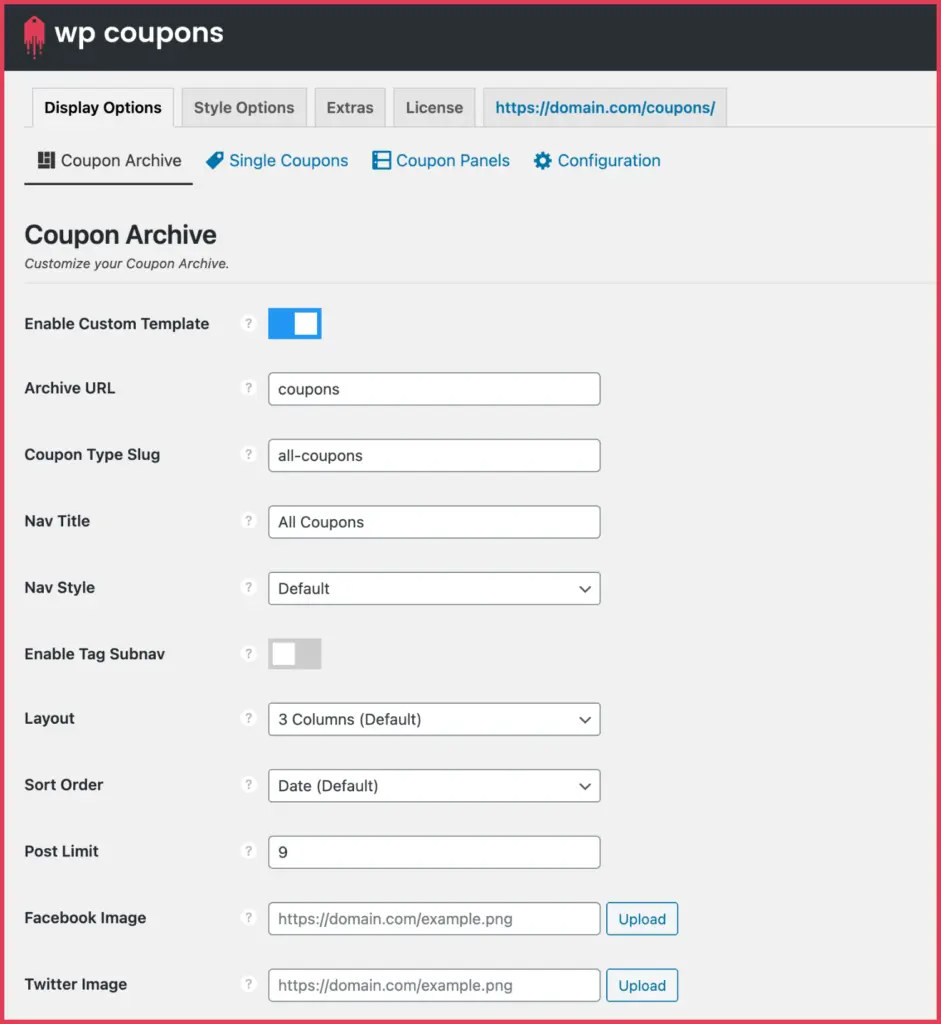WP Coupons has numerous display settings you can choose from on how you want coupons to appear on your site.
There is no admin menu clutter, and we take advantage of native WordPress styling, so you don’t have to learn a new UI.
Advertisement
- Archive templates – You can also use a shortcode
[ wp_coupons ]to print out your coupons. - Archive URL – Change your archive and coupon URLs to whatever you want. It defaults to coupons, but you can use deals, discounts, it’s up to you.
- Navigation – Change the navigation title and choose from 3 different styles: Horizontal (default), vertical, and a dropdown. You can also enable a subnav with your tags.
- Coupon Layout – Includes 7 different archive templates to choose from: 2 columns, 3 columns (default), 4 columns, 5 columns, list view, list compact view, and list minimal view.
Choose between different sort orders: Date (default), last modified, title, and random.
Advertisement
Advertisement
Check out all the other display options you can choose from:
- Change page width and padding
- Set Facebook and Twitter images
- Display expiration dates
- Change expiration behavior
- Change expiration recurrence
- Change coupon description height
- Set archive post limit
- Change the CTA text
- Display discount codes
- Hide coupon type labels
- Change or hide no coded text
- Display related coupons